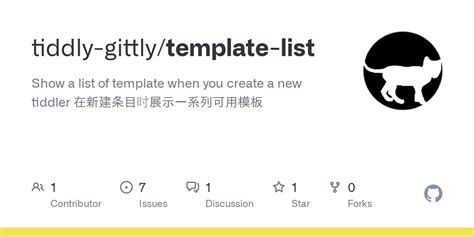TiddlyHost: Create Lists That Actually Work
Are you tired of to-do lists that gather dust? Do your meticulously crafted checklists remain stubbornly unfinished? You're not alone. Many people struggle to create and maintain effective lists. But what if there was a system that not only helped you organize your tasks but also motivated you to complete them? This article explores how TiddlyWiki, hosted on TiddlyHost, can be the solution to your list-making woes, transforming the humble checklist into a powerful productivity tool.
What is TiddlyHost?
Before diving into list creation, let's clarify what TiddlyHost is. It's a hosting service specifically designed for TiddlyWiki, a unique non-linear personal web notebook. Think of it as a dynamic, self-contained website you can access from anywhere with an internet connection. Unlike static documents, TiddlyWiki is highly interactive and customizable, making it perfect for personalized task management systems.
How to Create Effective Lists with TiddlyWiki on TiddlyHost
TiddlyWiki's flexibility allows for creating lists that cater to diverse needs. Here are several effective ways to leverage its features:
1. Simple To-Do Lists
For straightforward task management, create a tiddler (a TiddlyWiki page) dedicated to your to-do list. Use the built-in checkbox feature to mark items as complete. The visual satisfaction of checking off tasks is a powerful motivator. You can categorize tasks by project, priority, or due date using tags or other organizational methods.
2. Prioritized Task Lists
Prioritization is key to productivity. Within your to-do tiddler, use a system like the Eisenhower Matrix (Urgent/Important) to categorize tasks. You can visually represent this by using different formatting (bold, colors, etc.) or even dedicated sections within your tiddler.
3. Project-Based Lists
For larger projects, create separate tiddlers for each project. Break down the project into smaller, manageable tasks within each tiddler. This granular approach prevents feeling overwhelmed and makes progress easier to track.
4. Using Tags for Enhanced Organization
TiddlyWiki's tagging system is a game-changer. Tag tasks by project, context, or priority. This allows for powerful filtering and searching, enabling you to quickly view tasks relevant to your current focus. For example, you might tag tasks with "#work," "#personal," or "#highpriority."
Utilizing TiddlyWiki's Features for List Management
TiddlyWiki offers features beyond simple checkboxes:
1. Linking Related Tasks
If tasks are interconnected, link them within your tiddlers. This creates a visual representation of dependencies and helps prevent overlooking crucial steps.
2. Setting Due Dates and Reminders
While TiddlyWiki doesn't have built-in reminders, you can use the date feature to set deadlines and visually track progress against those dates. You can also integrate with external calendar applications to receive reminders.
3. Customizing Appearance
TiddlyWiki allows for significant customization. You can alter the appearance of your lists to match your personal preferences, improving engagement and making it more visually appealing.
4. Using Templates for Consistency
Create templates for recurring tasks or projects. This saves time and ensures consistency in your list creation process.
Frequently Asked Questions (FAQs)
Is TiddlyHost free?
TiddlyHost offers both free and paid plans, with varying storage and features. The free plan is sufficient for basic list management.
Is TiddlyWiki difficult to learn?
TiddlyWiki has a gentle learning curve. The interface is intuitive, and abundant online resources and communities are available to assist new users.
Can I access my lists offline?
While TiddlyWiki primarily functions online, you can download a local copy of your wiki for offline access. However, changes made offline will need to be synced later.
How secure is TiddlyHost?
TiddlyHost employs standard security measures to protect user data. The exact security protocols may vary depending on the plan selected.
Conclusion: TiddlyHost – More Than Just a List Maker
TiddlyHost, combined with the power of TiddlyWiki, transforms simple list-making into a personalized, dynamic, and effective system for managing tasks and achieving goals. Its flexibility, customization options, and intuitive interface make it a powerful tool for anyone seeking to enhance their productivity. By leveraging the features described above, you can create lists that not only organize your tasks but also motivate you to complete them, ultimately leading to increased efficiency and a greater sense of accomplishment.