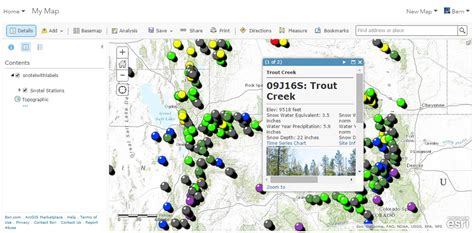SimpleKML: Append Data to Your KML Files in Seconds
Creating and managing KML (Keyhole Markup Language) files can be a tedious process, especially when dealing with large datasets or needing to dynamically update existing files. SimpleKML, a Python library, offers an elegant solution for efficiently appending data to your KML files, saving you valuable time and effort. This article explores the power and simplicity of SimpleKML for appending data, answering common questions and offering practical examples.
What is SimpleKML?
SimpleKML is a Python library that provides a user-friendly interface for creating and manipulating KML files. It simplifies the process of generating KML from various data sources, making it easier to visualize geographical information. Unlike manually constructing KML code, SimpleKML allows you to work with Python objects, streamlining the entire process.
Why Append Data to Existing KML Files?
Appending data to existing KML files is beneficial in several scenarios:
- Dynamic Updates: Imagine a system tracking moving vehicles. Appending new location data allows for real-time updates to the KML file displayed on a map, without needing to rewrite the entire file each time.
- Incremental Data: When dealing with large datasets that are processed incrementally, appending new information is far more efficient than constantly overwriting the entire KML file.
- Data Aggregation: Combining data from multiple sources into a single, comprehensive KML file can be achieved through efficient appending.
How to Append Data to KML using SimpleKML
SimpleKML's strength lies in its intuitive design. Appending data typically involves creating a KML object, adding features (like points, lines, or polygons), and then saving the updated file. Here's a breakdown of the process:
from simplekml import Kml, Point
# Load existing KML file (or create a new one if it doesn't exist)
kml = Kml(open="existing_file.kml") # Replace 'existing_file.kml' with your file name
# Create a new point
pnt = Point(name="New Point", coords=[(longitude, latitude, altitude)]) # Replace with your coordinates
# Append the new point to the KML file
kml.newpoint(name=pnt.name, coords=pnt.coords)
# Save the updated KML file
kml.save("updated_file.kml") # creates a new file named updated_file.kml
Important Note: If "existing_file.kml" doesn't exist, SimpleKML will create a new file. If it does exist, the new point will be added to the existing content. This makes it incredibly versatile for both initial creation and subsequent updates.
Handling Different KML Feature Types
SimpleKML supports various KML features beyond simple points. You can append:
- Linestrings: To represent paths or routes.
- Polygons: To define areas or regions.
- Placemarks: To add descriptive labels and information to specific locations.
The process for each is similar; you create the appropriate SimpleKML object and then use the appropriate kml.new... method (e.g., kml.newlinestring, kml.newpolygon).
What if my KML file is very large?
For extremely large KML files, consider optimizing your approach. Directly appending might become slow. Efficient strategies include:
- Batch Appending: Append data in smaller batches instead of all at once.
- Memory Management: Use techniques to manage memory efficiently, particularly when dealing with extensive datasets.
- Data Pre-processing: Pre-process your data to only include necessary information, reducing the size of the appended data.
Can I append data from a database or CSV?
Yes! SimpleKML works seamlessly with various data sources. You can read data from databases (like PostgreSQL or MySQL) or CSV files using libraries like pandas and then iterate through the data, creating SimpleKML objects and appending them to your KML file.
Troubleshooting Common Issues
- File Path Errors: Double-check the file path to ensure it's correct.
- Data Format Issues: Ensure your data is in the correct format (e.g., longitude, latitude, altitude).
- Library Installation: Make sure you've correctly installed the SimpleKML library (
pip install simplekml).
Conclusion
SimpleKML provides a powerful and efficient method for appending data to KML files. Its intuitive interface and flexibility make it an invaluable tool for anyone working with geographic information and requiring dynamic KML updates. By understanding the core concepts and addressing potential issues, you can harness the power of SimpleKML to streamline your workflow and manage your KML data effectively.