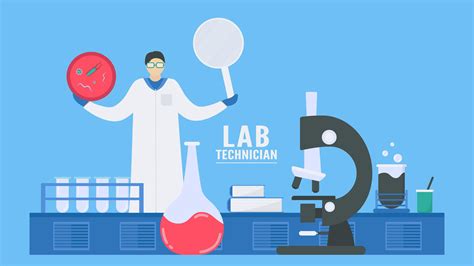LabTech Templates: Unleash the Potential of Your System
LabTech, a powerhouse in the realm of remote monitoring and management (RMM) software, offers a robust system for managing IT infrastructure. But to truly harness its full potential, understanding and effectively utilizing LabTech templates is crucial. This article delves into the world of LabTech templates, exploring their functionality, benefits, and how they can significantly enhance your system's efficiency and effectiveness. We'll answer common questions and provide practical tips to help you master this powerful tool.
What are LabTech Templates?
LabTech templates are pre-configured sets of scripts, tasks, and configurations that streamline routine IT management processes. Imagine them as blueprints for common IT procedures. Instead of manually creating the same scripts and configurations repeatedly for each client or device, you can leverage templates to automate and standardize these tasks, saving valuable time and ensuring consistency. They encompass various aspects of IT management, from patching and software updates to security scans and hardware monitoring.
Key Benefits of Using LabTech Templates
The advantages of utilizing LabTech templates are substantial:
- Increased Efficiency: Automate repetitive tasks, freeing up your technicians to focus on more complex issues and proactive maintenance.
- Improved Consistency: Ensure that all clients receive the same high-quality service and consistent configurations, reducing errors and improving overall service delivery.
- Reduced Errors: Minimize human error by automating tasks and standardizing processes. Templates ensure that steps are followed consistently, reducing the risk of mistakes.
- Enhanced Security: Implement consistent security policies and patches across your client base, strengthening the overall security posture.
- Faster Problem Resolution: Quickly deploy solutions and configurations to address common issues, reducing downtime and improving client satisfaction.
- Simplified Onboarding: Streamline the onboarding process for new clients by quickly deploying standardized configurations and settings.
Types of LabTech Templates and Their Uses
LabTech templates encompass a wide range of functionalities. Here are some common examples:
- Patching Templates: Automate the process of deploying software updates and security patches to client systems, ensuring all machines are up-to-date.
- Security Templates: Implement consistent security configurations, including antivirus updates, firewall rules, and security audits.
- Backup Templates: Automate the process of backing up client data, ensuring data integrity and business continuity.
- Hardware Monitoring Templates: Configure automated monitoring of hardware resources, enabling proactive identification and resolution of potential problems.
- Software Deployment Templates: Deploy and configure software applications across multiple devices consistently and efficiently.
How to Effectively Create and Manage LabTech Templates
Creating effective LabTech templates involves careful planning and execution:
- Identify Recurring Tasks: Analyze your daily workflow and identify tasks that are performed repeatedly. These are prime candidates for automation using templates.
- Design Templates with Modularity: Break down complex tasks into smaller, manageable modules. This improves flexibility and maintainability.
- Thorough Testing: Before deploying a template to your clients, thoroughly test it in a controlled environment to identify and resolve any potential issues.
- Version Control: Maintain version control for your templates, tracking changes and allowing for rollbacks if necessary.
- Documentation: Document your templates thoroughly, including their purpose, functionality, and any specific requirements.
Troubleshooting Common LabTech Template Issues
While LabTech templates significantly streamline processes, challenges can arise. Here’s how to address them:
- Template Errors: Carefully review the template script for syntax errors or logical inconsistencies. LabTech's logging features can be incredibly helpful in diagnosing these issues.
- Deployment Failures: Verify network connectivity and permissions. Check the template's target settings to ensure they accurately reflect your intended deployment target.
- Performance Issues: Optimizing scripts for efficiency can resolve performance bottlenecks. Avoid unnecessary commands or redundant processes.
Are there pre-built LabTech templates available?
While many users create their own custom templates based on specific needs, LabTech itself, and third-party providers, often offer pre-built templates for common tasks. Exploring these options can save considerable time and effort. However, it's crucial to always review and test any downloaded templates thoroughly before deploying them to your client environment.
Conclusion
LabTech templates are an invaluable tool for maximizing the efficiency and effectiveness of your RMM system. By mastering their creation, implementation, and management, you can dramatically improve your team's productivity, enhance security, and deliver a superior service to your clients. Remember to leverage the built-in features and resources within LabTech to assist you in this process. Through careful planning and diligent execution, your LabTech system can reach its full potential, significantly boosting your overall IT management capabilities.