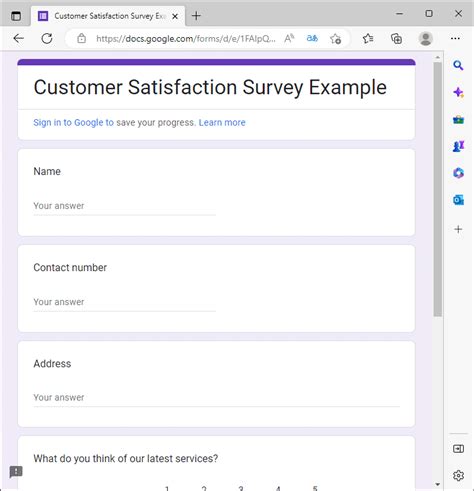How to Create Completely Anonymous Surveys in Google Forms
Creating truly anonymous surveys is crucial for gathering honest feedback, especially on sensitive topics. While Google Forms doesn't offer a built-in "completely anonymous" option, you can employ several strategies to maximize anonymity and minimize the risk of identifying respondents. This guide will walk you through these techniques, helping you craft surveys that protect participant privacy.
Understanding the Limitations of Google Forms Anonymity
Before diving into the methods, it's important to understand that achieving absolute anonymity with Google Forms is challenging. Google, as the platform provider, retains some level of data, although they generally anonymize IP addresses. However, by following these steps, you can significantly reduce the chances of identifying individual respondents.
Method 1: Removing Identifying Information
This method focuses on stripping away any data that could potentially be used to identify participants.
1. Disable Respondent Name Collection:
- In your Google Form, go to Responses > Responses settings.
- Uncheck the box that says "Collect email addresses". This is the most crucial step.
2. Don't Use Short Answer Questions Requiring Personal Data:
Avoid any questions that might directly or indirectly reveal personal information. Replace open-ended questions that could lead to identification with multiple-choice or other limited-response options whenever possible.
3. Limit IP Address Tracking (Not Perfect Anonymity):
While Google anonymizes IP addresses, further minimizing its potential for identification can offer an extra layer of protection. Consider specifying that responses are not connected to IP address during your survey instructions. However, it is important to understand that this is not a foolproof method and Google may still retain some data.
Method 2: Using a Third-Party Survey Tool
For truly robust anonymity, consider utilizing a dedicated survey platform designed to prioritize privacy. Several services offer stronger anonymization features than Google Forms. Research options that explicitly state their commitment to data privacy and anonymity. However, remember to thoroughly investigate the platform's privacy policy and data handling practices before using it.
Method 3: Adding a Disclaimer and Ensuring Informed Consent
Regardless of the methods employed, it's critical to be transparent with your respondents about data collection and usage.
Adding a Clear Disclaimer:
Include a prominent disclaimer at the beginning of your survey clearly stating:
- The survey is anonymous.
- Data will only be used for [specific purpose].
- No personally identifiable information will be collected or linked to responses.
- Any data analysis will only be conducted at the aggregate level.
Obtaining Informed Consent:
Adding a consent checkbox before the survey begins ensures participants are fully aware of the data collection practices. This checkbox should be required before they can access the survey questions.
Frequently Asked Questions (FAQ)
Here are some common questions regarding anonymous surveys in Google Forms:
Can I completely anonymize responses in Google Forms?
No, achieving absolute anonymity with Google Forms is impossible. Google, as the platform provider, maintains some server-side logs. However, by following the strategies above, you can significantly enhance the anonymity of your survey.
What if someone tries to identify respondents by analyzing their answers?
While careful questionnaire design can mitigate this risk, there is always a possibility that someone might attempt to deduce identities based on unusual response patterns. This is another reason why using a dedicated, privacy-focused survey platform might be preferable for highly sensitive topics.
How can I ensure the confidentiality of my collected data?
Properly securing the data after collection is equally important. Avoid leaving the spreadsheet publicly accessible. Control access using appropriate sharing settings within Google Sheets.
Are there alternative platforms for creating anonymous surveys?
Yes, several alternative platforms offer more robust privacy features than Google Forms. Researching and selecting one with a strong privacy policy is recommended for sensitive research projects.
By carefully implementing these methods and understanding their limitations, you can create surveys in Google Forms that prioritize respondent anonymity and maintain ethical research practices. Remember that complete anonymity is a complex ideal; these steps will significantly enhance the privacy of your participants.