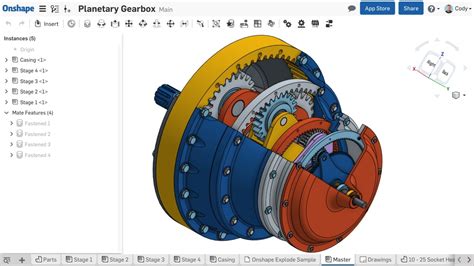Onshape Animation: Simplify Complex Mechanisms
Onshape, a cloud-based CAD software, offers powerful animation capabilities that go beyond simple visuals. It's a crucial tool for visualizing and understanding the intricate movements of complex mechanisms, streamlining the design process, and identifying potential problems before manufacturing. This article will explore how Onshape animation simplifies the process of bringing your mechanical designs to life. We'll delve into its features, benefits, and applications, addressing common questions along the way.
What is Onshape Animation and Why Use It?
Onshape animation allows you to create simulations of your 3D models, showing how parts move and interact with each other. Instead of static images, you can visualize the dynamic behavior of your designs, providing a much clearer understanding of their functionality. This is particularly valuable for complex mechanisms involving multiple moving parts, linkages, and intricate interactions. Why is this important? Because visualizing movement helps:
- Identify Design Flaws Early: Animations can reveal interference, binding, or other issues that might be missed in static models. This saves time and resources by catching problems early in the design process.
- Improve Collaboration: Sharing animated simulations with clients, colleagues, or manufacturers facilitates better communication and clearer understanding of the design intent.
- Enhance Presentations: Animations make your designs more engaging and persuasive, particularly during presentations and design reviews.
- Simplify Troubleshooting: By visualizing the movement, you can quickly isolate and address the root cause of any problems within the mechanism.
How Does Onshape Animation Work?
Onshape animation leverages its powerful parametric modeling capabilities. By defining constraints and relationships between parts, you can accurately simulate their movement. Key features include:
- Constraints: These define the relationships between parts, such as hinges, slides, and fixed connections. Defining these precisely is crucial for accurate animation.
- Motors and Actuators: Onshape allows you to add virtual motors and actuators to drive the movement of parts, mimicking real-world mechanisms.
- Simulation Parameters: You can control various parameters, such as speed, acceleration, and duration of the animation, to fine-tune the simulation.
- Export Options: You can export animations as videos or GIFs for easy sharing and presentation.
What Types of Mechanisms Can Be Animated in Onshape?
Onshape animation's flexibility allows you to simulate a wide range of mechanisms, including:
- Linkages: Simple and complex linkages, including four-bar linkages, slider-crank mechanisms, and more.
- Cams and Followers: Simulate the precise interaction between cams and followers, visualizing the resulting motion.
- Gears and Gear Trains: Animate the rotation and meshing of gears, visualizing gear ratios and torque transmission.
- Robotics: Onshape is increasingly used for robotic design, and its animation features are instrumental in simulating robot arm movements and end-effector interactions.
How to Create an Animation in Onshape (Step-by-Step Guide)
While a comprehensive guide would require a separate tutorial, the basic process involves:
- Model Your Parts: Create the individual components of your mechanism using Onshape's modeling tools.
- Define Constraints: Establish the relationships between parts using Onshape's constraint system.
- Add Motors/Actuators (Optional): If your mechanism requires driven movement, add virtual motors or actuators.
- Set Animation Parameters: Specify the speed, duration, and other parameters for the simulation.
- Run the Animation: Play the simulation to visualize the mechanism's movement.
- Export and Share: Export the animation as a video or GIF for sharing.
Can I Animate Assemblies in Onshape?
Yes, Onshape's animation capabilities extend to assemblies, allowing you to simulate the movement of multiple parts interacting within a larger assembly. This is particularly useful for complex systems where multiple mechanisms work together.
What are the limitations of Onshape Animation?
While powerful, Onshape's animation capabilities are primarily focused on kinematic simulations. It doesn't include sophisticated dynamic analysis features found in dedicated FEA software. For simulations requiring detailed stress, strain, or other dynamic effects, you'd need to utilize specialized software.
Conclusion
Onshape animation significantly simplifies the process of understanding and communicating complex mechanisms. By providing a visual representation of dynamic behavior, it aids in early problem detection, enhances collaboration, and makes presentations more impactful. While not a replacement for advanced FEA software, Onshape animation offers a valuable tool for designers and engineers working with moving parts. Mastering its features empowers you to build better, more robust designs.