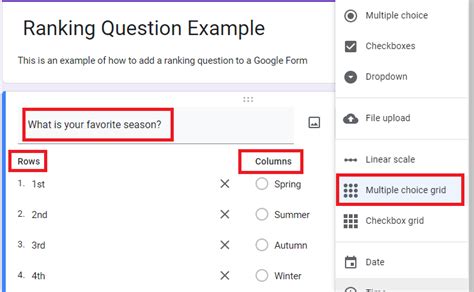Google Forms Ranking: Your Key to Data Success
Google Forms has become an indispensable tool for collecting data, from simple surveys to complex feedback forms. But knowing how to design your forms for optimal data collection is crucial for success. This isn't just about creating a form; it's about strategically designing it to yield accurate, insightful, and readily analyzable results. This article will delve into the key elements that contribute to effective Google Forms ranking and unlock your data's true potential.
What Does "Ranking" Mean in the Context of Google Forms?
Before we dive in, let's clarify what we mean by "ranking" in relation to Google Forms. We aren't referring to search engine rankings. Instead, we focus on the effectiveness and efficiency of your form in achieving its data collection goals. A well-ranked Google Form is one that:
- Achieves high completion rates: Respondents finish the form without abandoning it.
- Collects accurate and reliable data: The questions are clear, unambiguous, and elicit the desired information.
- Yields insightful results: The data collected is easily analyzed and provides meaningful conclusions.
- Is user-friendly and engaging: Respondents find the form easy to navigate and complete.
How to Design High-Ranking Google Forms
Designing a high-ranking Google Form requires a strategic approach. Let's explore the key factors:
1. Clear and Concise Questions: Avoid Ambiguity
Avoid jargon and technical terms: Use simple, everyday language that everyone can understand. Complex wording confuses respondents and reduces completion rates.
One question at a time: Don't try to cram multiple ideas into a single question. Each question should focus on a specific piece of information.
Specify response types: Choose the appropriate question type (multiple choice, short answer, etc.) to ensure accurate data collection. If you need numerical data, utilize a number input instead of a short answer to prevent errors.
2. Logical Question Flow and Structure: Improve User Experience
Group related questions: Organize questions into logical sections to enhance clarity and improve the respondent's experience.
Use section descriptions: Briefly explain the purpose of each section to guide respondents and maintain engagement.
Employ branching logic: For conditional questions (e.g., "If yes, please answer the following"), utilize Google Forms' branching capabilities to create a more tailored experience. This keeps the form concise and avoids irrelevant questions for each respondent.
3. Compelling Introduction and Clear Instructions: Boost Completion Rates
Start with a compelling introduction: Briefly explain the purpose of the form and why their participation is important. Emphasize the benefit to the respondent or the broader impact of their contribution.
Provide clear instructions: Explain how to answer each question type and what kind of information is expected. This eliminates confusion and frustration.
Maintain a professional and consistent tone: A well-crafted introduction sets the stage for a positive respondent experience.
4. Effective Use of Visual Elements: Enhance Engagement
Use visuals strategically: Images and videos can make the form more visually appealing and engaging, particularly for lengthy forms. However, ensure they are relevant and don't distract from the questions.
Consider branding: Align the form's design with your organization's branding for consistency. A visually appealing and professional form increases trust and encourages participation.
Keep it concise: Avoid overwhelming the respondent with too much text or visual elements.
5. Test and Refine: Iterate for Improvement
Pilot test your form: Before distributing it widely, test it with a small group to identify any potential problems. Gather feedback on clarity, flow, and overall user experience.
Analyze the results: After distributing the form, analyze the responses to identify areas for improvement. Low completion rates or ambiguous answers suggest areas needing revision.
Iterative approach: Treat form design as an iterative process. Continuously refine your forms based on feedback and data analysis to maximize effectiveness.
Frequently Asked Questions (FAQs)
How can I increase the response rate of my Google Forms?
Increasing response rates involves several strategies, including offering incentives (if appropriate), sending personalized reminders, promoting the form effectively, keeping it concise, and ensuring it's mobile-friendly. A compelling introduction is also vital.
What are some best practices for designing Google Forms for mobile users?
Keep questions short and concise. Use clear, large fonts. Minimize scrolling. Employ a mobile-friendly design. Test the form on various mobile devices.
How can I analyze the data collected through Google Forms effectively?
Google Forms offers basic analysis tools, but you can export the data to spreadsheets (like Google Sheets) for more advanced analysis, including charts, graphs, and statistical calculations.
Can I use Google Forms for more than just surveys?
Yes, Google Forms is incredibly versatile. It's suitable for collecting registrations, gathering feedback, conducting quizzes, and much more. Its adaptability makes it a powerful tool for various data collection needs.
By following these guidelines and addressing the FAQs, you can create high-ranking Google Forms that yield valuable data, enabling you to make informed decisions and achieve your data-driven goals. Remember, the key is a user-centric design coupled with a strategic approach to question design and data analysis.