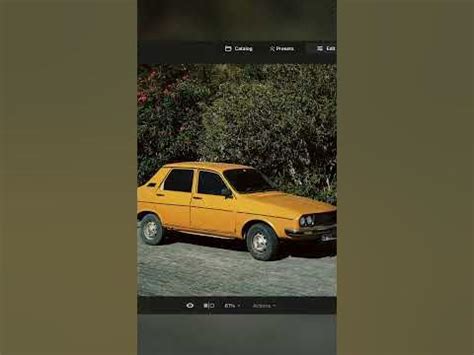Create Stunning 3000x3000 Images: Easy Steps Inside
Creating high-resolution images, specifically those measuring 3000x3000 pixels, opens doors to a world of possibilities. Whether you're designing marketing materials, crafting social media graphics, or producing print-ready artwork, a large canvas allows for incredible detail and visual impact. This guide will walk you through the process of creating stunning 3000x3000 images, regardless of your skill level.
Choosing the Right Software
The first step is selecting the appropriate software. Several excellent options cater to different skill sets and budgets:
-
Adobe Photoshop: The industry standard, Photoshop offers unparalleled power and flexibility. Its vast array of tools and features allows for intricate image manipulation, editing, and creation. However, it comes with a subscription fee.
-
GIMP (GNU Image Manipulation Program): A free and open-source alternative to Photoshop, GIMP provides many comparable features. While it may have a steeper learning curve, it's a powerful tool for those seeking a cost-effective solution.
-
Canva: This user-friendly platform is ideal for beginners and those needing quick, visually appealing designs. While not as feature-rich as Photoshop or GIMP, Canva offers pre-designed templates and intuitive drag-and-drop functionality, making it perfect for creating 3000x3000 images without extensive design experience.
-
Affinity Photo: A strong competitor to Photoshop, Affinity Photo offers a one-time purchase option, making it a cost-effective alternative for professional-level editing.
Setting Up Your Canvas
Once you've chosen your software, it's time to set up your canvas:
-
Open a New Document: In your chosen software, create a new document. Specify the dimensions as 3000 pixels wide by 3000 pixels high.
-
Resolution: Ensure the resolution is set appropriately (typically 300 DPI for print or 72 DPI for web). Higher DPI results in sharper images, ideal for print.
-
Color Mode: Select the appropriate color mode (RGB for web, CMYK for print). RGB offers a wider range of colors for screen display.
Designing Your 3000x3000 Image
This is where your creativity shines! The approach depends entirely on your project:
-
Using Stock Photos: Many websites offer high-resolution stock photos. Download a 3000x3000 image (or larger) and use it as your base. You can then edit and enhance it within your chosen software.
-
Creating Original Artwork: If you're artistically inclined, you can create your image from scratch. Use the software's drawing tools, brushes, and layers to build your design.
-
Combining Elements: Combine different elements like text, shapes, graphics, and photos to create a unique composition.
-
Utilizing Templates: Many platforms offer templates for 3000x3000 images, which you can customize to match your branding and style.
H2: What are the best practices for designing high-resolution images?
Best practices include maintaining a balanced composition, using high-quality source material (images and fonts), and ensuring your design is visually appealing and communicates the intended message effectively. Avoid overly cluttered designs, which can appear muddy at high resolutions.
H2: How can I ensure my 3000x3000 image is optimized for different platforms?
Optimizing for different platforms involves considering the intended use case. For web, compress the image without sacrificing quality too much to ensure faster loading times. For print, maintain the higher resolution and ensure the color profile is correct (CMYK).
H2: What file formats are suitable for 3000x3000 images?
JPEG is a good all-around choice for photos, while PNG is better for graphics with sharp lines and transparency. TIFF is suitable for archiving high-quality images with minimal compression.
Saving Your Masterpiece
Once your design is complete, save your image in the appropriate format. Use a lossless format (like PNG or TIFF) for maximum quality if the image doesn't need to be shared online. For web use, consider saving as a JPEG to reduce file size.
Conclusion
Creating stunning 3000x3000 images is achievable with the right tools and approach. By following these steps and understanding your software, you can produce high-impact visuals for any project. Remember to always experiment, explore, and let your creativity flourish!