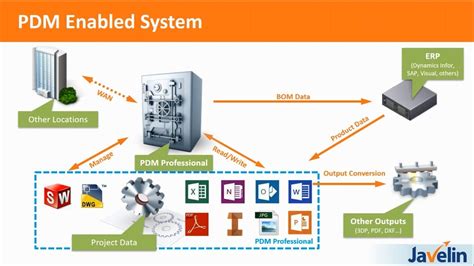Your PDM Data, Your Control: Get a Local Copy
In today's interconnected world, Product Data Management (PDM) systems are vital for businesses of all sizes. They streamline workflows, centralize product information, and improve collaboration. However, relying solely on a cloud-based PDM system, or even a hosted server solution, can introduce concerns about data accessibility, security, and control. This article explores the benefits of maintaining a local copy of your PDM data and addresses common questions surrounding this strategy.
Why Consider a Local Copy of Your PDM Data?
Maintaining a local copy of your crucial PDM data provides a significant layer of control and security. This isn't about replacing your primary PDM system, but rather adding a robust backup and contingency plan. Here are key reasons why you should consider it:
-
Enhanced Data Security: While cloud-based systems offer security measures, a local copy acts as a safeguard against data breaches, outages, or unauthorized access to your cloud system. It ensures business continuity in the face of unforeseen circumstances.
-
Improved Data Accessibility: Network issues or internet outages can disrupt access to cloud-based PDM systems. A local copy ensures you can still access your essential data, even without an internet connection. This is especially crucial for teams working in remote locations or areas with unreliable internet access.
-
Greater Control over Your Data: Owning a local copy gives you complete control over your data. You can implement your own security protocols, backup strategies, and data management practices, tailored to your specific needs and compliance requirements.
-
Faster Data Access: Retrieving data from a local copy is often significantly faster than accessing it from a remote server, improving efficiency and productivity for your team.
-
Simplified Data Migration: Should you ever need to switch PDM systems, having a local copy simplifies the migration process, allowing for a more controlled and manageable transition.
How Do I Create a Local Copy of My PDM Data?
The method for creating a local copy depends heavily on your specific PDM system. Most systems offer built-in backup and export functionalities. Consult your system's documentation or support team for instructions on:
-
Regular Backups: Schedule automated backups to a local server or storage device. The frequency depends on the rate of data changes, but daily or weekly backups are generally recommended.
-
Data Export: Many PDM systems allow you to export data in various formats (e.g., CSV, XML). This provides a readily accessible copy of your data, although it might not include all system functionalities.
-
Replication: Some advanced PDM systems offer data replication features, which automatically synchronize data between your primary system and a local instance. This ensures the local copy remains constantly up-to-date.
What Are the Potential Drawbacks?
While maintaining a local copy offers numerous advantages, it’s important to consider potential drawbacks:
-
Storage Space: Storing a local copy requires sufficient storage space, which can be a considerable cost depending on the size of your PDM data.
-
Maintenance: The local copy needs to be maintained and updated regularly. This involves managing backups, ensuring data integrity, and implementing security measures.
-
Synchronization: Keeping the local copy synchronized with the primary PDM system can be complex, requiring careful planning and execution.
What about Data Security and Compliance?
Data security and compliance are paramount. When creating a local copy, consider:
-
Encryption: Encrypt your local copy to protect sensitive data from unauthorized access.
-
Access Control: Implement robust access control measures to restrict access to authorized personnel only.
-
Regular Audits: Conduct regular audits to ensure data integrity and compliance with relevant regulations.
-
Disaster Recovery Planning: Integrate your local copy into a comprehensive disaster recovery plan to ensure business continuity in case of unforeseen events.
How Often Should I Update My Local Copy?
The frequency of updates depends on your data change rate and business needs. Daily or weekly updates are recommended for highly dynamic data environments, while less frequent updates might suffice for more static data. Establish a schedule that balances data currency with the time and resources required for updates.
Conclusion:
Maintaining a local copy of your PDM data provides a crucial layer of control, security, and accessibility. While it requires careful planning and ongoing maintenance, the benefits significantly outweigh the drawbacks for many organizations. By proactively implementing a local copy strategy, you can safeguard your valuable product information and ensure business continuity. Remember to consult your PDM system's documentation or support team for guidance specific to your system.