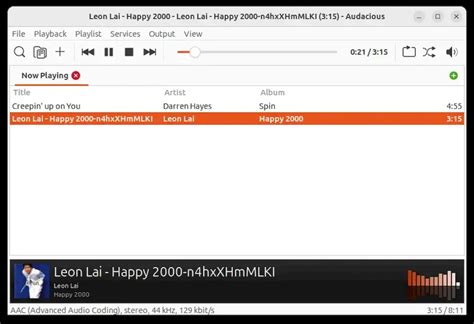Transform Your Listening Experience: Audacious 4.4 Plugins
Audacious, the free and open-source audio player, boasts a robust feature set enhanced even further by its extensive plugin library. Version 4.4, and subsequent updates, continue to improve upon this already impressive foundation. This article explores the world of Audacious 4.4 plugins, highlighting how they can significantly transform your listening experience, from enhancing audio quality to adding unique functionalities. We’ll delve into some popular choices and answer some frequently asked questions.
What are Audacious Plugins?
Audacious plugins are small programs that extend Audacious's capabilities. They can add new features, improve existing ones, or even completely change how the player functions. These range from simple visualizers to complex audio processors, offering a level of customization unmatched by many commercial players. This extensibility is a core strength of Audacious, allowing users to tailor their listening experience to their specific needs and preferences.
Popular Audacious 4.4 Plugins and Their Benefits
While the Audacious plugin library is vast, certain plugins stand out for their popularity and impact on user experience.
1. Visualizers: Bringing Your Music to Life
Visualizers add a dynamic visual element to your listening experience. Several excellent options exist within the Audacious plugin ecosystem, transforming your audio player into a mesmerizing light show synchronized with your music. These aren't just for show; some visualizers can subtly influence your perception of the music, adding another layer of engagement.
2. Equalizers: Fine-tuning Your Audio
Equalizers (EQs) allow precise adjustments to your audio's frequency balance. This is crucial for correcting imbalances in your sound system or tailoring the sound to your personal taste. Audacious supports various EQ plugins, offering options from simple graphic equalizers to sophisticated parametric EQs with advanced control over specific frequencies. These can dramatically improve the clarity, fullness, and overall quality of your music.
3. DSP Plugins: Advanced Audio Processing
Digital Signal Processing (DSP) plugins perform more complex audio manipulations. These can range from subtle enhancements like bass boost or reverb to more dramatic effects like distortion or chorus. These plugins enable users to create unique soundscapes and tailor the audio to their individual preferences, adding a creative dimension to their listening.
4. Replay Gain Plugins: Consistent Volume Levels
Replay Gain plugins automatically adjust the volume levels of your music files to achieve a more consistent listening experience across different tracks and albums. This eliminates the jarring volume shifts between songs, creating a more enjoyable and less fatiguing listening session.
How to Install Audacious Plugins
Installing Audacious plugins is typically a straightforward process. Most plugins come as simple .so files (shared objects on Linux) which can be placed in the appropriate plugin directory. The exact location varies depending on your operating system. Refer to the Audacious documentation or the plugin's specific instructions for detailed installation guidance. Audacious typically automatically detects and enables newly installed plugins upon restart.
Frequently Asked Questions
Q: Are Audacious plugins safe?
A: Generally, plugins from reputable sources are safe. However, always exercise caution when downloading plugins from untrusted websites. Stick to official repositories and well-known plugin developers whenever possible.
Q: How many plugins can I install simultaneously?
A: The number of plugins you can use simultaneously depends on your system resources (RAM and CPU). Installing too many plugins might negatively impact performance or stability.
Q: Can I uninstall plugins easily?
A: Yes, simply remove the plugin file from the Audacious plugin directory, and restart the player. The plugin will no longer be loaded.
Q: Where can I find more Audacious plugins?
A: You can find a wealth of plugins on various online repositories and forums dedicated to Audacious. However, always verify the source’s trustworthiness before installing any plugin.
Conclusion
Audacious 4.4 plugins offer a potent way to personalize your listening experience. By exploring the available plugins, you can significantly enhance audio quality, add visual interest, and even introduce unique effects. The extensibility of Audacious empowers users to shape their audio player to perfectly suit their needs and preferences, transforming a simple audio player into a powerful and highly customized music center. Remember to always download plugins from trusted sources and to manage your plugin load to maintain optimal performance.