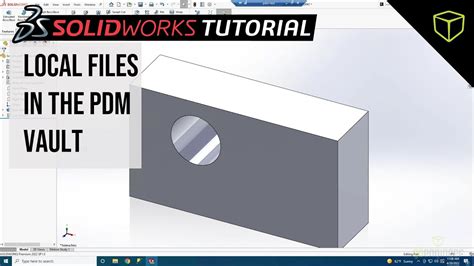The Secret to Local PDM File Access: Streamlining Your Workflow
Product Data Management (PDM) systems are crucial for managing product development data, but accessing files locally can sometimes feel like navigating a maze. This article unveils the secrets to efficient local PDM file access, empowering you to streamline your workflow and boost productivity. We'll explore various methods, troubleshooting common issues, and offering best practices for a seamless experience.
Why Access Local PDM Files?
Before diving into the how-to, let's understand the why. Accessing files locally offers several advantages:
- Improved Performance: Working with files locally eliminates network latency, leading to faster loading times and a more responsive workflow. This is particularly beneficial when dealing with large assemblies or complex designs.
- Offline Access: Local access enables you to continue working even when disconnected from the network. This is essential for remote workers or those in areas with unreliable internet connectivity.
- Enhanced Collaboration (in certain contexts): While PDM systems manage version control, sometimes local access facilitates quick, informal collaboration within a team on a specific file. This should be carefully managed to maintain version control integrity.
Methods for Local PDM File Access
The specific method for accessing PDM files locally depends heavily on your chosen PDM system. However, common approaches include:
1. Check-Out/Check-In Functionality:
Most PDM systems offer a check-out/check-in mechanism. This allows you to download a file to your local machine, work on it, and then check it back in, updating the central repository. This is the standard and recommended method for maintaining version control and collaboration.
2. Local Caching:
Some advanced PDM systems incorporate local caching, automatically storing frequently accessed files on your computer. This minimizes network access and improves performance without requiring manual check-outs. Configure this feature carefully, considering available storage space and data security.
3. Offline Capabilities:
Certain PDM systems offer built-in offline functionality. This allows you to download a selection of files for offline work, syncing changes back to the central repository upon reconnection. This is particularly useful for mobile users and those working in disconnected environments.
4. Vault Copies (Use with Caution):
Creating a local copy of your entire PDM vault is generally not recommended. It compromises version control, increases the risk of data inconsistencies, and can lead to significant storage issues. Only use this as an absolute last resort and ensure you understand the implications.
Troubleshooting Common Issues
Accessing local PDM files isn't always smooth sailing. Here are some common problems and solutions:
Q: My local PDM file is not opening/corrupted.
A: This could be due to a corrupted file, a network connectivity issue, or insufficient permissions. Verify file integrity, check your network connection, and ensure you have the necessary permissions to access and open the file. Also, consider if the file's format is compatible with your local software.
Q: I can't check out a file; it's locked by another user.
A: This means another user is currently working on the file. You'll need to either wait for the file to be checked in or contact the other user to coordinate your work. Effective communication is key in a collaborative PDM environment.
Q: My local cache is full.
A: Review your PDM system's caching settings to manage storage space. Consider deleting infrequently accessed files from the cache or increasing the allocated storage space.
Q: How do I maintain version control when working locally?
A: Always use the check-out/check-in mechanism provided by your PDM system. Avoid directly modifying files in the PDM's central repository. This ensures version control integrity and prevents conflicts with other users.
Best Practices for Local PDM File Access
- Regularly check in files: Avoid working on local copies for extended periods.
- Communicate with your team: Coordinate access to files to prevent conflicts.
- Understand your PDM system: Familiarize yourself with its features and settings for optimal performance.
- Back up your local files: Maintain local backups as an extra precaution, but this is not a replacement for the PDM system's version control.
- Follow your company's data security policies: Adhere to all company guidelines regarding access to and storage of sensitive product data.
By understanding the methods, troubleshooting common issues, and implementing best practices, you can unlock the efficiency and productivity benefits of local PDM file access while maintaining data integrity and collaboration. Remember, the goal is to leverage local access to enhance your workflow within the robust framework of your PDM system.