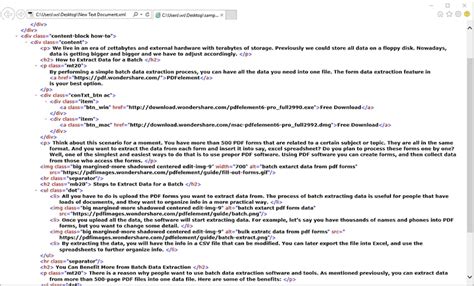The Secret to Converting Word XML SimpleFields to Text: A Comprehensive Guide
Extracting text from Word XML files, specifically those containing SimpleFields, can be a surprisingly tricky task. While seemingly straightforward, the structure of these files and the variability in how SimpleFields are implemented often lead to unexpected challenges. This comprehensive guide will unveil the secrets to successfully converting Word XML SimpleFields to plain text, providing you with the knowledge and techniques to overcome common obstacles. We'll explore different approaches, highlight potential pitfalls, and offer solutions for achieving accurate and efficient text extraction.
Understanding Word XML and SimpleFields
Before diving into the conversion process, it's crucial to understand the underlying structure. Microsoft Word's XML format stores document content in a hierarchical structure, using various tags to represent different elements like paragraphs, text runs, and, importantly, fields. SimpleFields, a specific type of field, contain text data that's often embedded within a more complex XML structure. This embedding is the source of much of the conversion difficulty. They aren't simply plain text nodes; they're represented within XML tags, requiring specific parsing techniques for extraction.
Common Challenges in Converting SimpleFields to Text
Several common issues arise when attempting to directly convert SimpleFields to text:
- Nested Tags: SimpleFields are often nested within other XML tags, such as
<w:p>(paragraph) or<w:r>(run). Ignoring this nesting can lead to incomplete or incorrectly formatted text output. - XML Formatting Characters: The XML structure often includes special characters (e.g.,
<,>,&) that need to be properly handled to avoid errors or unwanted characters in the final text. These need to be correctly escaped or removed depending on your desired output. - Field Codes vs. Field Results: A SimpleField might contain both the field code itself (e.g.,
MERGEFIELD Name) and its resulting text value. Extracting only the desired text requires careful parsing and identification of the correct element. - Variable Field Structures: The XML structure representing SimpleFields can vary slightly depending on the Word version and document creation method, making a robust solution necessary to handle variations.
Methods for Converting Word XML SimpleFields to Text
Several approaches can be used to extract text from Word XML SimpleFields, each with its own strengths and weaknesses:
1. Using XML Parsing Libraries
This is generally the most robust and flexible approach. Programming languages like Python, Java, and C# offer powerful XML parsing libraries (like xml.etree.ElementTree in Python, javax.xml.parsers in Java, and XmlDocument in C#) that allow for precise navigation and extraction of data from the XML tree. You can write a script to traverse the XML structure, identify SimpleFields, extract their text content, and handle any special characters or formatting issues.
2. Regular Expressions (Regex)
For simpler cases with less complex XML structures, regular expressions can provide a quicker solution. However, Regex can become unwieldy and less reliable for more complex XML documents or variations in the SimpleField structure. It's crucial to carefully craft your regular expression to accurately target the text within the SimpleFields and avoid unintended matches.
3. Using Specialized Tools
Several third-party tools are specifically designed for working with Word XML files. These tools often provide a graphical user interface or command-line options for extracting text content. While convenient, the reliance on external tools may limit flexibility and control over the extraction process.
Addressing Specific Challenges: Frequently Asked Questions
Here, we address common questions users encounter when trying to tackle this conversion:
How do I handle special characters in SimpleFields?
Special characters like <, >, and & need to be properly escaped or removed depending on your desired output. XML parsing libraries usually offer methods for handling these characters, while regular expressions might require specific character classes to match them.
What if the SimpleField contains both the field code and the result?
You'll need to identify which part of the SimpleField contains the actual text value you want to extract. Carefully examine the XML structure to identify the tag that holds the result. Many XML parsing libraries allow filtering by attribute, so you can specifically target the text node that is the result.
How can I handle variations in the SimpleField structure?
A robust solution should be designed to handle variations in the XML structure. Using flexible XML parsing techniques, such as XPath queries, allows targeting elements based on their relationship to other elements, making the solution less dependent on the exact structure.
What programming language is best for this task?
Python is a popular choice due to its extensive libraries, ease of use, and strong community support. Java and C# also provide excellent XML parsing capabilities and are suitable options depending on your existing infrastructure.
Conclusion: Mastering Word XML SimpleField Conversion
Converting Word XML SimpleFields to text involves understanding the underlying XML structure and employing appropriate parsing techniques. Using XML parsing libraries offers the most robust and flexible approach, allowing for precise control and handling of various challenges. While regular expressions can be quicker for simple scenarios, they lack the versatility of dedicated XML parsing methods. By understanding the challenges and selecting the right approach, you can effectively extract text from Word XML SimpleFields, unlocking valuable data for further processing and analysis. Remember to always test your chosen method thoroughly to ensure accurate and reliable results.