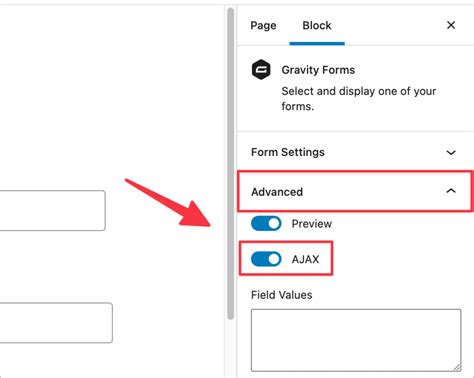Solve Your Form Problems: Enable Gravity Forms AJAX for a Seamless User Experience
Gravity Forms is a powerful WordPress plugin, but even the best tools can be improved. One significant enhancement that dramatically improves user experience is enabling AJAX. This seemingly simple tweak can transform your forms from clunky, page-refreshing experiences to smooth, instantaneous interactions. This article will explore the benefits of enabling Gravity Forms AJAX, how to do it, and address common concerns.
What is AJAX and Why Should I Use It with Gravity Forms?
AJAX, or Asynchronous JavaScript and XML, allows web pages to update asynchronously, meaning parts of a page can be updated without requiring a full page reload. In the context of Gravity Forms, this translates to a much smoother form submission process. Instead of the user submitting the form and waiting for a potentially lengthy page refresh, they see immediate feedback, such as a success message or error notification.
Key Benefits of Using AJAX with Gravity Forms:
- Improved User Experience: Instant feedback eliminates frustrating delays and keeps users engaged.
- Enhanced Usability: Users receive immediate validation of their input, reducing errors and improving the overall form completion rate.
- Better Performance: Avoiding full page reloads speeds up the form submission process, particularly beneficial for forms with many fields or large files.
- Increased Conversions: A smoother, more user-friendly experience often leads to higher conversion rates.
How to Enable AJAX in Gravity Forms
Enabling AJAX in Gravity Forms is surprisingly simple. While the exact steps might vary slightly depending on your Gravity Forms version, the general process remains consistent.
Step 1: Accessing Form Settings:
Navigate to your WordPress dashboard, locate your Gravity Forms entries, and select the form you want to modify. Click on the "Settings" tab.
Step 2: Locating the AJAX Settings:
Within the form settings, look for the "Advanced" tab. (In some versions, it may be nested within another section). You should find an option labeled "AJAX".
Step 3: Enabling AJAX:
Simply check the box next to "Enable AJAX". Save your form settings. That's it! You've successfully enabled AJAX for your Gravity Forms.
Troubleshooting Common AJAX Issues
While generally straightforward, you might encounter a few issues when enabling AJAX. Let's address some common problems.
H2: My Form Isn't Working with AJAX Enabled. What Should I Do?
Several factors can prevent AJAX from functioning correctly. First, ensure you've saved your form settings after enabling AJAX. Second, check your browser's JavaScript console for any errors. These error messages often pinpoint the source of the problem. Third, ensure your theme and other plugins aren't conflicting with Gravity Forms' JavaScript functionality. Consider temporarily deactivating other plugins to isolate the issue. If problems persist, consult the official Gravity Forms documentation or their support forums.
H2: Are There Any Drawbacks to Using AJAX?
While the advantages of AJAX significantly outweigh the disadvantages, it's crucial to be aware of potential limitations. In some cases, AJAX can slightly increase server load, although usually negligible unless you're dealing with exceptionally high form submission volumes. Also, advanced features like file uploads might not function perfectly with AJAX enabled; some configurations may require additional settings or plugins.
H2: Can I Use AJAX with All Gravity Forms Features?
Most Gravity Forms features work seamlessly with AJAX. However, some advanced features, such as complex conditional logic or integrations with specific third-party services, might need additional configuration to ensure compatibility with AJAX. Always check the documentation for any feature-specific instructions.
Conclusion
Enabling AJAX in Gravity Forms is a simple yet highly effective way to boost your form's usability and improve the overall user experience. By providing immediate feedback and a smoother submission process, you can increase conversions, reduce errors, and create a more satisfying experience for your website visitors. While there are minor potential drawbacks, the benefits far outweigh the risks for the vast majority of users. Take the time to enable AJAX—your users will thank you for it.