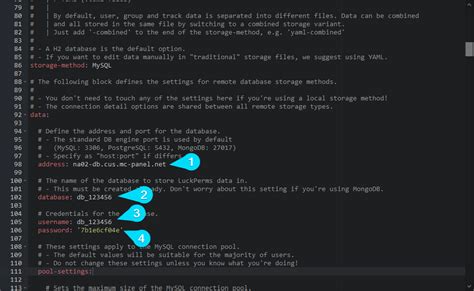Simplify Server Administration: Mastering LuckPerms Tablist Control
Managing a Minecraft server, especially a large one, can feel like juggling chainsaws. One crucial aspect often overlooked is player management and the presentation of player information within the server's tab list. This is where LuckPerms, a powerful permissions plugin, shines, offering granular control over exactly how players appear on the tab list. This article will delve into how LuckPerms simplifies server administration by allowing for highly customized tablist control. We'll cover everything from basic modifications to advanced techniques, empowering you to create a cleaner, more informative, and ultimately more enjoyable experience for your players.
Why Control Your Tablist with LuckPerms?
A cluttered or confusing tablist can detract from the overall server experience. Understanding and utilizing LuckPerms' tablist features allows you to:
- Enhance Server Aesthetics: A clean, organized tablist improves the visual appeal of your server, creating a more polished and professional atmosphere.
- Improve Player Identification: Clearly distinguish different player groups (e.g., VIP, staff) through custom prefixes and suffixes.
- Communicate Important Information: Display player ranks, game modes, or even server announcements directly on the tablist.
- Streamline Server Management: Quickly identify players based on their group and permissions.
- Reduce Server Lag: While not directly related to LuckPerms itself, a well-organized tablist reduces the visual clutter, improving the perceived performance for players.
Basic LuckPerms Tablist Customization: Prefixes and Suffixes
The simplest way to customize your tablist is through prefixes and suffixes. LuckPerms allows you to assign these to groups, which automatically applies them to all members of that group. For example, you might give your VIP group a gold star prefix ("⭐ VIP ") and your moderators a unique suffix (" [MOD]"). This simple change instantly makes player roles clear to everyone.
How to set prefixes and suffixes:
While the exact method depends on your LuckPerms configuration and the specific plugin used for tablist integration (like TabList or PremiumVanish), the general principle remains the same:
- Identify your player groups: In your LuckPerms configuration, you'll have defined different groups (e.g.,
default,vip,moderator). - Edit group permissions: For each group, add permissions related to prefixes and suffixes. These will often be in the format
luckperms.prefix.<prefix>andluckperms.suffix.<suffix>. Remember to replace<prefix>and<suffix>with your desired text. For example,luckperms.prefix.⭐ VIPandluckperms.suffix. [MOD]. - Restart your server: Changes in LuckPerms usually require a server restart to take effect.
Advanced Techniques: Beyond Basic Prefixes and Suffixs
LuckPerms offers significantly more nuanced control over your tablist.
Using PlaceholderAPI for Dynamic Tablist Information
PlaceholderAPI is a powerful plugin that allows you to incorporate dynamic information into your server. When combined with LuckPerms, this unlocks a world of possibilities. You can display:
- Player Level: Show a player's experience level directly on the tablist.
- Online Time: Display how long a player has been online.
- Balance (Economy Plugin): Integrate with your server's economy plugin to show player balances.
- Custom Information: Add any other information you want to display via custom placeholders.
Creating Custom Tablist Formats
Many tablist plugins allow for extensive formatting customization. This lets you control the layout and order of information. For example, you could prioritize staff members at the top of the list.
Handling Multiple Permissions Plugins
If you're using other plugins that manage player groups, ensure you configure LuckPerms to correctly integrate with them. Conflicts can arise, leading to unexpected tablist behavior. Proper configuration is essential for seamless functionality.
Troubleshooting Common Issues
- Prefixes/Suffixes Not Showing: Double-check your LuckPerms configuration, ensure the correct permissions are assigned to the groups, and restart your server.
- Conflicting Plugins: If multiple plugins modify the tablist, conflicts can occur. Disable other plugins temporarily to identify the source of the problem.
- PlaceholderAPI Errors: Verify that PlaceholderAPI is correctly installed and configured, and that your placeholders are correctly formatted.
Conclusion: Unlocking the Power of LuckPerms
Mastering LuckPerms' tablist control transforms your Minecraft server from a simple game environment into a well-managed and aesthetically pleasing experience for your players. By implementing the techniques discussed here, you can significantly enhance your server's organization and visual appeal, leading to a more engaging and enjoyable experience for everyone. Remember, a well-managed tablist isn't just about aesthetics; it's about streamlining server administration and creating a more professional and welcoming environment for your community.