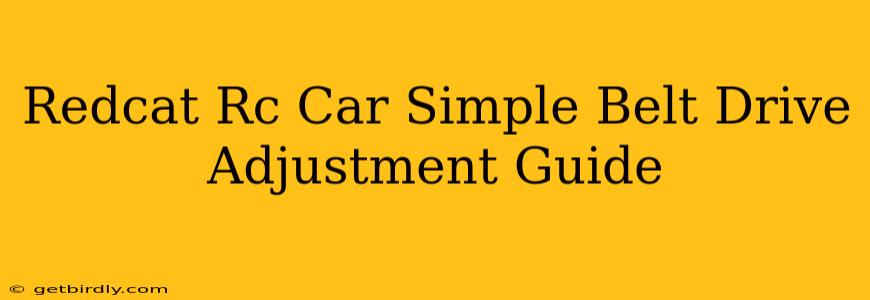Redcat RC Car: A Simple Belt Drive Adjustment Guide
Redcat RC cars, known for their robust builds and affordability, are popular choices for both beginners and enthusiasts. However, like any mechanical device, they require occasional maintenance. One common issue that Redcat owners face is belt drive adjustments. A properly tensioned belt ensures optimal power transfer and prevents premature wear and tear on your components. This guide provides a straightforward, step-by-step process for adjusting the belt drive on your Redcat RC car, minimizing downtime and maximizing your driving fun.
Why is Belt Drive Adjustment Important?
A loose belt can cause several problems, including:
- Slipping: The belt will slip under load, resulting in reduced acceleration and top speed. You'll notice a loss of power, especially when climbing hills or accelerating quickly.
- Wear and Tear: Excessive slippage causes increased friction and heat, leading to premature wear of the belt, pulleys, and even the engine's clutch bell. This translates to more frequent and costly repairs.
- Belt Breakage: In extreme cases, a severely loose belt can snap, leaving you stranded.
A too-tight belt can also cause problems:
- Increased Wear: Excessive tension places undue stress on the belt, pulleys, and bearings, leading to faster wear and tear.
- Bearing Failure: Over-tightening can damage bearings, leading to noisy operation and eventual failure.
- Engine Strain: An overly tight belt can put additional strain on the engine, potentially leading to premature engine wear.
Therefore, finding the sweet spot – the correct tension – is crucial for optimal performance and longevity of your Redcat RC car.
How to Adjust the Belt Drive on Your Redcat RC Car
The exact process may vary slightly depending on the specific Redcat model you own (e.g., Everest, Racing, etc.). However, the general principles remain the same. Always consult your vehicle's manual for model-specific instructions. This guide provides a general approach.
Tools You'll Need:
- Phillips head screwdriver: For accessing adjustment screws.
- Small wrench (if applicable): Some models use nuts instead of screws.
- Your Redcat RC car's manual: This will provide model-specific diagrams and instructions.
Steps:
-
Access the Belt Drive System: Turn your Redcat RC car upside down to access the chassis and belt drive mechanism. You might need to remove certain body panels or parts to gain clear access. Consult your manual for detailed instructions on disassembling the relevant parts.
-
Locate the Adjustment Points: Most Redcat models use adjustment screws or nuts located on the motor mount or transmission case. These screws allow you to alter the position of the motor or transmission, thus changing belt tension.
-
Adjust the Tension: Carefully turn the adjustment screws or nuts. Turning them clockwise typically increases belt tension, while counter-clockwise decreases it.
-
Check the Tension: After each adjustment, check the belt tension. A properly tensioned belt should have slight give when pressed with your thumb. It shouldn't be overly loose or so tight that it's difficult to move. A good rule of thumb is that you should be able to deflect the belt approximately 1/4 inch to 1/2 inch with moderate thumb pressure.
-
Reassemble: Once the belt tension is correct, reassemble any parts you removed to access the belt drive system.
Troubleshooting Common Belt Drive Issues
H2: My Redcat RC Car Belt Keeps Slipping. What should I do?
Slipping usually indicates insufficient belt tension. Follow the adjustment steps above, carefully increasing the tension until the slipping stops. Also, check the belt itself for wear and tear. A worn or damaged belt should be replaced.
H2: My Belt is Too Tight. What are the potential problems?
An overly tight belt can damage bearings and put undue stress on the engine. Loosen the belt tension by following the adjustment steps outlined above, turning the screws counter-clockwise.
H2: What if I can’t find the adjustment screws/nuts?
Consult your vehicle's manual for precise locations of the adjustment points. If the manual doesn’t provide this information, check online forums or contact Redcat customer support for assistance.
By following these simple steps, you can ensure your Redcat RC car’s belt drive system remains properly adjusted, resulting in optimal performance, extended component life, and more enjoyable driving experiences. Remember to always consult your specific model's manual for precise instructions and diagrams. Happy driving!