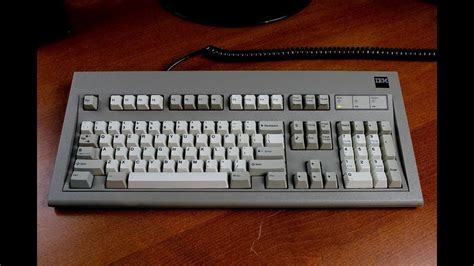Model M: Reseat Your Spring for a Better Typing Experience
The IBM Model M keyboard. A legend. A behemoth. A typing machine that's earned its place in history for its satisfying thunk, tactile feedback, and unparalleled durability. But even these iconic keyboards can suffer from age and wear. One common issue affecting the Model M's signature feel is a misseated spring, leading to a mushy or inconsistent keypress. Fortunately, reseating a spring is a relatively straightforward repair, bringing your beloved Model M back to its former glory. This guide will walk you through the process.
What is a Misseated Spring and Why Does it Matter?
Before diving into the repair, let's understand the problem. Each key on a Model M is actuated by a strong spring nestled beneath the keycap. Over time, these springs can become dislodged, leading to several issues:
- Inconsistent keypress: Some keys might feel spongy or require more force than others.
- Mushy feel: The satisfying tactile bump you expect from a Model M may be diminished or absent.
- Sticky keys: The key might not return to its resting position properly.
These problems significantly impact the typing experience, transforming the joy of using a Model M into a frustrating chore. Reseating the spring restores the correct alignment and tension, reviving the keyboard's responsiveness and satisfying feel.
Identifying a Misseated Spring
Before attempting any repair, carefully inspect the problematic key. You'll likely notice one or more of the following:
- Uneven key travel: The key doesn't depress evenly or returns unevenly to its resting position.
- Unusually high or low key height: Compared to surrounding keys.
- Unusual sound: A different sound compared to other keys when pressed.
If you suspect a misseated spring, it's time to get to work!
Tools You'll Need
Before you start, gather the necessary tools:
- Small flathead screwdriver: Preferably a precision screwdriver.
- Keycap puller: (Optional, but highly recommended to avoid damaging keycaps).
- Tweezers: Helpful for delicate manipulation of the spring.
- A well-lit workspace: Essential for seeing the small components clearly.
- Magnifying glass (optional): Can be very helpful, especially for older eyes.
How to Reseat a Model M Spring: A Step-by-Step Guide
1. Removing the Keycap: Carefully use a keycap puller or your fingers (with caution!) to remove the keycap from the affected key. Gently rock the keycap back and forth until it comes free. Be mindful of not applying excessive force.
2. Accessing the Spring: Once the keycap is removed, you'll see the spring mechanism. It's usually a fairly simple setup; a metal spring attached to a plastic lever.
3. Reseating the Spring: This is where careful observation and manipulation come into play. You need to gently reposition the spring, ensuring it sits correctly within its housing. The spring might be slightly bent or twisted. Use your tweezers to carefully realign the spring, making sure it’s nestled securely and evenly against its contact points. There's no one-size-fits-all here; carefully observe the alignment of the spring within the mechanism to understand the ideal position.
4. Reinstalling the Keycap: Carefully push the keycap back into place until it clicks securely. Make sure it's level and doesn't wobble.
5. Testing the Key: Press the repaired key several times. It should now feel consistent with other keys, offering that characteristic Model M thunk and tactile feedback.
Troubleshooting
If the problem persists after reseating the spring, there might be other issues:
- Bent or damaged spring: In some cases, the spring might be irreparably bent or damaged. A replacement spring might be necessary.
- Damaged key switch: The switch itself might be faulty. This is a more complex repair.
- Worn-out contact points: The metal contact points within the key might need cleaning or replacement.
Conclusion
Reseating a spring is a simple but effective repair that can significantly improve your typing experience with a Model M keyboard. With patience and a careful approach, you can breathe new life into your beloved classic. Remember, if you are uncomfortable with this repair, it is always best to seek help from a qualified repair professional. However, for the moderately handy, it's a very rewarding experience that helps keep these legendary keyboards operational for many years to come.