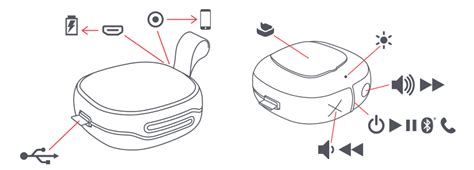Jam Speaker: Solve Bluetooth Pairing Issues Now!
Jam speakers, known for their vibrant sound and portable design, are a popular choice for music lovers on the go. However, like any Bluetooth device, occasional pairing problems can arise. This comprehensive guide will troubleshoot common Jam speaker Bluetooth connection issues, ensuring you're back to enjoying your favorite tunes in no time. We'll explore solutions for various scenarios and answer frequently asked questions to get you connected seamlessly.
Why is My Jam Speaker Not Connecting to Bluetooth?
This is often the most common complaint. Several factors could contribute to this issue. Let's break down the most likely culprits and their solutions:
-
Speaker Power and Distance: Ensure your Jam speaker is fully charged and within a reasonable distance (typically 30 feet or less) of your Bluetooth device. Obstacles like walls or electronic devices can interfere with the signal. Try moving closer and eliminating any potential interference.
-
Bluetooth Device Compatibility: Check if your Bluetooth device (phone, tablet, laptop) is compatible with the Jam speaker's Bluetooth version. Older devices might struggle to connect with newer Bluetooth versions.
-
Bluetooth Interference: Other electronic devices operating on the 2.4GHz frequency band (like Wi-Fi routers, microwaves, cordless phones) can interfere with the Bluetooth connection. Try turning off these devices temporarily to see if it resolves the issue.
-
Pairing Mode: Make sure your Jam speaker is in pairing mode. This usually involves pressing and holding a specific button on the speaker (consult your speaker's manual for instructions). The speaker will typically indicate it's in pairing mode with a flashing light.
How Do I Forget a Paired Device on My Jam Speaker?
Sometimes, removing previously paired devices can resolve connection issues. The process varies slightly depending on the Jam speaker model, but generally involves:
- Entering Pairing Mode: Put your Jam speaker into pairing mode as described above.
- Accessing Bluetooth Settings: On your Bluetooth device, open the Bluetooth settings menu.
- Removing the Jam Speaker: Locate your Jam speaker in the list of paired devices and select "Forget" or "Remove" option. This will delete the pairing information from your device.
- Re-pairing: Now attempt to pair your Jam speaker again with your Bluetooth device by following the standard pairing process.
My Jam Speaker is Connected But No Sound is Playing.
If your Jam speaker is paired but there's no audio, try the following:
- Volume Levels: Check both the volume on your Bluetooth device and the volume on the Jam speaker itself. Ensure both are turned up.
- Audio Output Selection: On your Bluetooth device, make sure the Jam speaker is selected as the audio output device. Sometimes, another device might be selected by default.
- Speaker Mute: Check if the speaker is accidentally muted. Look for a mute button on the speaker or in its control app (if applicable).
- Software Glitches: Restart both your Bluetooth device and the Jam speaker. This often resolves temporary software glitches that can disrupt audio.
How Do I Reset My Jam Speaker to Factory Settings?
A factory reset erases all paired devices and settings, returning the speaker to its original state. This can resolve more stubborn connection problems. Consult your Jam speaker's user manual for the precise instructions, as the process varies depending on the model. It usually involves pressing a combination of buttons for a specific duration.
What if My Jam Speaker Still Won't Connect?
If you've tried all the above troubleshooting steps and are still experiencing Bluetooth pairing issues, contact Jam Audio's customer support for assistance. They can provide more specific guidance based on your speaker model and potentially identify a hardware fault requiring repair or replacement. Always keep your purchase receipt handy.
Author Note: This guide provides general troubleshooting advice for Jam speakers. Always refer to your specific Jam speaker's user manual for detailed instructions and model-specific information. This information is for guidance and should not be considered professional technical advice.