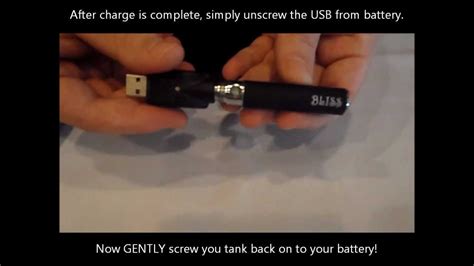How Long to Fully Charge Your Pen Battery? A Comprehensive Guide
The convenience of digital pens is undeniable, but their reliance on batteries can sometimes be frustrating. Knowing how long it takes to fully charge your pen battery is crucial for maintaining productivity. However, the charging time varies significantly depending on the pen model and its battery type. This guide provides a comprehensive overview, addressing common questions and offering helpful tips.
What type of battery does my pen use?
Before we delve into charging times, understanding your pen's battery type is paramount. Most digital pens utilize one of the following:
- Lithium-ion batteries: These are the most common type, offering high energy density, long life, and relatively quick charging times.
- Lithium-polymer batteries: Similar to lithium-ion, these are lightweight, flexible, and often found in thinner pen designs. Charging times are generally comparable to lithium-ion.
Identifying the specific battery type in your pen's manual is the best approach. The packaging or the pen itself might also offer clues.
How long does it typically take to fully charge a digital pen?
The charging time for a fully depleted digital pen battery typically ranges from 1-3 hours. However, this is a broad estimate. Several factors influence the precise charging time:
- Pen Model: Different manufacturers and models employ varying charging technologies and battery capacities, directly impacting charging speed. A high-capacity battery will naturally take longer to charge than a smaller one.
- Battery Age: As batteries age, their charging efficiency decreases. Older batteries might take longer to reach full charge.
- Charging Method: Using the manufacturer-recommended charger and cable is crucial for optimal charging times and battery health. Using third-party chargers or cables could result in slower charging or damage to the battery.
- Ambient Temperature: Extreme temperatures, both hot and cold, can affect charging speed and battery performance. Charging in a moderate temperature environment is ideal.
What are the signs of a fully charged pen battery?
Most digital pens indicate a full charge through visual cues:
- LED Indicator: Many pens feature an LED light that changes color (e.g., from red to green) to signify a complete charge. Refer to your pen's manual for specific color codes.
- Software Notification: Some pens, when paired with software, will display a charging status on the computer screen or mobile app.
How can I prolong the life of my pen's battery?
Proper battery care is essential for maximizing its lifespan and performance:
- Avoid extreme temperatures: Keep your pen away from direct sunlight, extreme heat, and freezing temperatures.
- Use the correct charger: Always use the charger provided by the manufacturer.
- Don't fully deplete the battery regularly: Allowing the battery to discharge completely can shorten its lifespan.
- Avoid overcharging: Once the pen indicates a full charge, disconnect it from the power source.
What should I do if my pen isn't charging?
If your pen isn't charging, troubleshoot these potential issues:
- Check the charging port: Ensure the charging port on the pen is clean and free of debris.
- Verify the cable and charger: Check if the charging cable is securely connected to both the pen and the power source. Try a different cable or charger if possible.
- Test the power outlet: Make sure the power outlet is functioning correctly.
- Consult the manual: Your pen's manual might provide troubleshooting steps for charging problems.
- Contact the manufacturer: If none of these solutions resolve the issue, contact the manufacturer's customer support.
How long can a fully charged pen battery last?
The battery life of a fully charged digital pen varies greatly depending on usage. Factors such as writing intensity, use of features like Bluetooth, and the pen model itself affect battery life. Generally, you can expect several days to a couple of weeks of use on a single charge. Always consult your pen’s manual for specific battery life estimates.
This comprehensive guide provides a better understanding of how long it takes to charge your digital pen battery and how to maintain its health. Remember to always refer to your pen’s specific manual for the most accurate information and troubleshooting advice.