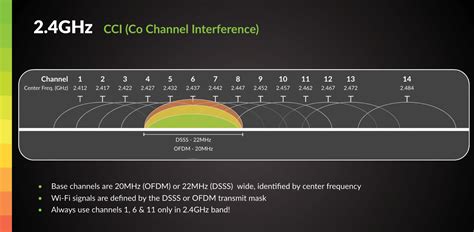Get Better WiFi Coverage: Switching to 2.4GHz – When It Makes Sense
Are you experiencing frustratingly slow WiFi speeds and dead zones in your home or office? Before you invest in expensive mesh systems or additional routers, consider a simpler, potentially cost-effective solution: switching to the 2.4GHz WiFi band. While the newer 5GHz band boasts faster speeds, 2.4GHz offers superior range and penetration, making it a viable option for improving overall coverage in certain situations. This article will explore the advantages and disadvantages of using the 2.4GHz band, helping you determine if it's the right solution for your WiFi woes.
Why Choose 2.4GHz WiFi? Understanding the Advantages
The primary advantage of 2.4GHz WiFi is its longer range and better penetration. The longer wavelengths used by 2.4GHz signals allow them to travel farther and penetrate walls, floors, and other obstacles more effectively than 5GHz signals. This makes it ideal for:
- Larger homes or offices: If your home is sprawling or your office space is extensive, 2.4GHz can ensure consistent connectivity in areas where 5GHz might struggle.
- Houses with thick walls or numerous obstacles: Brick, concrete, and even metal furniture can significantly impede 5GHz signals. 2.4GHz provides better signal strength in these challenging environments.
- Outdoor coverage: Extending your WiFi network outdoors, for example, to a garden or patio, is easier with 2.4GHz due to its improved range.
- Older devices: Many older smart home devices and IoT gadgets only support 2.4GHz, making it necessary for their seamless operation.
How Does 2.4GHz Compare to 5GHz?
While 2.4GHz offers superior range, it’s important to understand the trade-off: speed. 5GHz WiFi offers significantly faster data transfer rates, ideal for streaming high-definition video, online gaming, and other bandwidth-intensive activities. However, this speed comes at the cost of range and penetration.
Here's a quick comparison:
| Feature | 2.4GHz WiFi | 5GHz WiFi |
|---|---|---|
| Speed | Slower | Faster |
| Range | Longer | Shorter |
| Penetration | Better | Worse |
| Device Compatibility | Broader | More limited |
| Interference | More susceptible | Less susceptible |
What are the Disadvantages of 2.4GHz?
While 2.4GHz offers advantages in range and penetration, it also has drawbacks:
- Slower Speeds: As mentioned above, 2.4GHz offers significantly slower speeds compared to 5GHz. This can be a significant limitation for users with high bandwidth demands.
- Higher Congestion: The 2.4GHz band is more congested than 5GHz because it's used by more devices, including microwaves, Bluetooth devices, and cordless phones. This congestion can lead to slower speeds and increased interference.
How to Switch to 2.4GHz
Switching to the 2.4GHz band typically involves accessing your router's settings. The exact process varies depending on your router's make and model, but generally involves:
- Accessing your router's administration interface: This usually requires entering your router's IP address in a web browser.
- Finding the WiFi settings: Look for a section labeled "Wireless," "WiFi," or similar.
- Selecting the 2.4GHz band: Many routers offer separate settings for 2.4GHz and 5GHz networks. You might need to disable the 5GHz network or choose to connect to the 2.4GHz network specifically.
- Connecting your devices: Once you've switched to the 2.4GHz network, connect your devices to it.
Is 2.4GHz Right for My Needs?
The decision to switch to 2.4GHz depends entirely on your specific needs and circumstances. If you prioritize coverage over speed and have a large home, numerous obstacles, or older devices that only support 2.4GHz, then switching might significantly improve your WiFi experience. However, if speed is your priority and you have a smaller home with few obstacles, sticking with 5GHz is likely the better choice.
Frequently Asked Questions
What is the difference between 2.4GHz and 5GHz WiFi?
The key difference lies in the frequency. 2.4GHz offers a longer range but slower speeds, while 5GHz offers faster speeds but a shorter range.
Which WiFi band is better for streaming?
For streaming high-definition video, 5GHz is generally better due to its higher speeds. However, if coverage is an issue, 2.4GHz might be necessary to ensure consistent streaming without interruptions.
Can I use both 2.4GHz and 5GHz simultaneously?
Yes, most modern routers allow you to use both bands simultaneously, giving you the option to connect devices to the band best suited for their needs.
How do I know which band my device is using?
Check your device's WiFi settings to see which network it's connected to (e.g., "Network Name (2.4GHz)" or "Network Name (5GHz)").
By carefully considering the advantages and disadvantages of each band and understanding your own needs, you can optimize your WiFi network for optimal performance and coverage. Remember to experiment to find the best solution for your home or office.