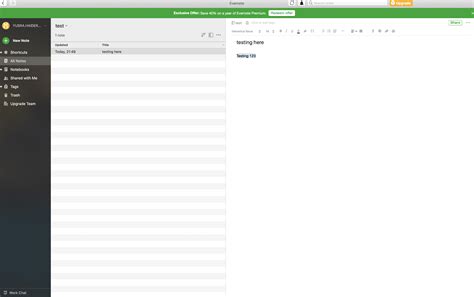From Notion Newbie to Pro: Mastering Page Structure
Notion's versatility is both its greatest strength and its biggest hurdle for new users. The sheer number of options can be overwhelming, leaving many feeling lost in a sea of blocks and databases. But mastering Notion's page structure is the key to unlocking its true potential. This guide will take you from Notion newbie to pro, showing you how to organize your digital life effectively.
What Makes a Good Notion Page Structure?
Before diving into specific techniques, let's establish the principles of a well-structured Notion page. A good structure is:
- Intuitive: Anyone should be able to understand your page's purpose and navigate it easily.
- Flexible: It should adapt to your evolving needs without requiring a complete overhaul.
- Scalable: It should handle both small and large amounts of information without becoming cluttered or unwieldy.
- Consistent: Maintain a similar structure across related pages for easier navigation and management.
Understanding Notion's Building Blocks: Databases vs. Regular Pages
Notion offers two primary ways to organize information: databases and regular pages. Understanding their differences is crucial.
-
Databases: Think of databases as spreadsheets on steroids. They're ideal for structured data like tasks, projects, books, or contacts. They allow you to filter, sort, and view information in multiple ways using views (table, list, board, calendar, gallery).
-
Regular Pages: These are more free-form, perfect for note-taking, brainstorming, or creating long-form content. They offer a canvas to combine various blocks like text, images, code, and embedded content.
Often, the most effective approach involves combining both. A database might hold a list of projects, and each project entry links to a regular page containing detailed information.
How to Structure Your Notion Workspace: A Practical Approach
Let's explore practical strategies for structuring your Notion workspace:
1. The Hierarchical Approach: Using Nested Pages
This involves creating a main page (like "Projects" or "Knowledge Base") and then nesting sub-pages within it. This creates a clear hierarchy and logical flow of information. For example:
- Main Page: Projects
- Sub-page: Project A (detailed project information, tasks, deadlines)
- Sub-page: Project B (detailed project information, tasks, deadlines)
- Sub-page: Project C (detailed project information, tasks, deadlines)
2. The Database-Centric Approach: Leveraging Views
This strategy utilizes databases as the central organizing system. Different views of the same database can cater to various needs. For example, a "Tasks" database could have:
- Table View: Shows all tasks in a tabular format.
- Calendar View: Displays tasks based on deadlines.
- Kanban View: Organizes tasks into stages (To Do, In Progress, Completed).
3. The Hybrid Approach: Combining Databases and Nested Pages
This is often the most effective approach. Use a database to manage a high-level overview (e.g., a database of blog post ideas), and then link each database entry to a detailed regular page (e.g., a page for each blog post, containing the full draft).
H2: How do I organize my notes in Notion?
Effective note organization in Notion hinges on choosing the right structure for your workflow. If you prefer a linear approach, nested pages are ideal. Create a main "Notes" page and then sub-pages for different subjects or projects. For a more flexible approach, utilize a database with tags or properties to categorize your notes based on keywords, projects, or dates. The key is consistency; establish a system and stick to it.
H2: What are the best practices for Notion page design?
Best practices for Notion page design prioritize clarity, consistency, and ease of navigation. Use headings (H1, H2, etc.) to structure your content logically. Employ consistent formatting (fonts, colors, bullet points) for a cohesive look. Utilize callouts, tables, and other blocks to present information effectively. Avoid clutter; keep your pages clean and focused. Remember to use templates to streamline your workflow and maintain consistency.
H2: How can I improve my Notion workflow?
Improving your Notion workflow involves continuous experimentation and refinement. Regularly review your existing system to identify areas for optimization. Explore Notion's features (templates, formulas, integrations) to automate tasks and streamline processes. Consider using keyboard shortcuts for faster navigation and input. Most importantly, find a system that works for you and adapt it over time.
Conclusion: Embrace the Power of Structure
Mastering Notion's page structure is a journey, not a destination. Experiment with different approaches, find what suits your needs, and continuously refine your system. By embracing a well-structured approach, you'll unlock Notion's full potential and transform your digital organization. Remember, consistency is key – the more consistent you are, the more efficient your Notion workspace will become.