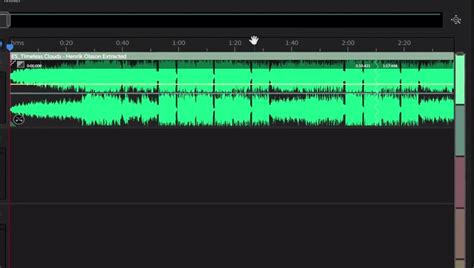Extend Your Audio Tracks: A Step-by-Step Guide for Beginners
So you've created the perfect audio track, but it's just a little too short? Don't worry, extending audio tracks is a common practice in music production, podcasting, and sound design. This beginner-friendly guide will walk you through various techniques to seamlessly lengthen your audio, ensuring a professional and polished final product. We'll cover everything from simple stretching to more advanced methods, empowering you to manipulate your audio with confidence.
Why Extend Audio Tracks?
Before diving into the how-to, let's explore why you might need to extend an audio track. Common reasons include:
- Matching track lengths: In music production, you might need to extend a shorter track to match the length of other elements in your mix.
- Creating loops: Extending a short melodic or rhythmic phrase allows you to create seamless loops for background music or rhythmic textures.
- Filling silence: In podcasting or voiceovers, extending short audio segments can help avoid jarring silence between sentences or sections.
- Adding impact: Sometimes, subtly extending a key sound effect can increase its dramatic impact.
Simple Methods: Stretching and Pitch Shifting
The simplest methods for extending audio tracks involve stretching and pitch shifting. While these techniques are easy to use, they can sometimes introduce artifacts or alter the audio quality. Let's explore these methods:
1. Time Stretching:
Most digital audio workstations (DAWs) offer built-in time-stretching capabilities. This involves algorithmically expanding the audio, maintaining the pitch but potentially compromising the audio quality. The degree of quality loss depends on the algorithm used and the amount of stretching.
How it works: The DAW analyzes the audio and inserts or manipulates samples to lengthen it. High-quality algorithms minimize artifacts, while simpler algorithms might introduce noticeable distortion or artifacts, particularly with significant stretching.
2. Pitch Shifting and Time Stretching (Combined):
This method combines time stretching with pitch shifting. It allows you to extend the audio while slightly altering the pitch. While this can be a useful creative tool, it's essential to use it subtly to avoid noticeable pitch changes.
How it works: The DAW adjusts both the time and pitch simultaneously. By subtly lowering the pitch while stretching, you can maintain a relatively natural sound, even with more extensive lengthening.
Advanced Techniques: Using Effects and External Tools
For more sophisticated results, consider these advanced techniques:
3. Looping and Crossfading:
Looping involves repeating a short section of audio. Crossfading is a blending technique used to seamlessly transition between looped segments, minimizing the repetition's abruptness.
How it works: Identify a repeating section of your audio (e.g., a musical phrase or rhythmic pattern). Loop this section and use crossfading to smoothly transition between repetitions. This method works best with audio that naturally repeats or has a rhythmic structure.
4. Using AI-Powered Tools:
Several AI-powered audio editing tools are available that specialize in extending audio without significant quality loss. These tools use advanced algorithms to intelligently analyze and extend audio, often producing more natural-sounding results than traditional time-stretching.
How it works: These tools leverage machine learning to understand the audio's structure and extend it in a way that preserves its character and minimizes artifacts. They analyze the nuances of the audio, predicting the missing parts instead of simply stretching the existing ones.
5. Adding Similar Audio:
If the audio you want to extend is part of a larger recording session, you can sometimes find similar audio snippets to supplement it. Carefully blending these similar segments can subtly extend the original, creating a cohesive whole.
How it works: Find similar audio from the same session that matches the timbre, style, and rhythm of the original audio. Use crossfading to smoothly transition between the original and the added segments. This method is most effective if the original audio forms part of a longer piece.
Choosing the Right Method
The best method for extending your audio tracks depends on the audio's nature, the desired length, and the acceptable level of quality compromise. For minor extensions (e.g., a few seconds), simple time stretching may suffice. For more significant extensions or when maintaining high audio quality is crucial, advanced techniques like AI-powered tools or looping with crossfading are preferable.
Troubleshooting and Tips
- Experiment: Try different methods to find what works best for your specific audio.
- Listen critically: Pay close attention to any artifacts or distortions introduced by the extension process.
- Subtlety is key: Overly extending audio can lead to unnatural results. Start with small adjustments and gradually increase the length.
- Use high-quality algorithms: If using time stretching, choose the highest quality algorithm your DAW offers.
By understanding these various techniques, you can effectively extend your audio tracks while maintaining high-quality results. Remember to experiment and find the approach that best suits your needs and creative vision.