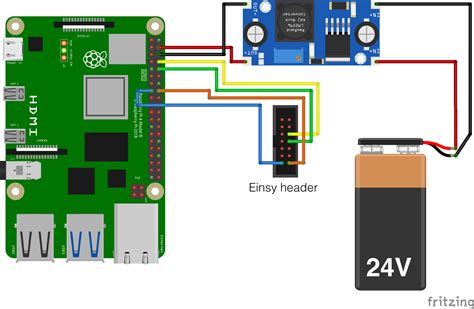Einsy Rambo 1.0a: The Complete Firmware Setup Guide
The Einsy Rambo 1.0a is a popular control board for 3D printers, known for its robust features and reliability. However, setting up the correct firmware is crucial for optimal performance. This guide will walk you through the entire process, from selecting the appropriate firmware to flashing it onto your board. We'll also address common issues and troubleshooting steps.
Understanding Your Needs: Which Firmware for Your Einsy Rambo 1.0a?
Before diving into the setup, it's essential to determine the correct firmware for your specific configuration. Several factors influence this choice:
- Number of Stepper Motors: Do you have a standard Cartesian printer (XYZ), a delta printer, or a CoreXY system? The firmware needs to accurately control the movement of your axes.
- Endstops: Are your endstops configured normally open or normally closed? This setting dictates how the firmware interprets the endstop signals.
- Heated Bed: Does your printer have a heated bed? If so, the firmware needs to support this feature.
- Auto Bed Leveling (ABL): Are you using an ABL system (e.g., BLTouch, EZABL)? The firmware must be compatible with your specific ABL sensor.
- Display Type: The firmware must match your display's specifications, enabling communication and control.
Choosing the wrong firmware can lead to erratic printer behavior, including incorrect movements, temperature errors, or complete failure. Consult your printer's documentation or the manufacturer's website to determine the appropriate firmware version.
Where to Get the Firmware
Many sources offer firmware for the Einsy Rambo 1.0a. The most reliable source is generally the manufacturer's website or a well-respected 3D printing community forum. Look for pre-configured firmware options tailored to popular printer designs, or download a base firmware and configure it yourself using a configuration tool (more on this later). Be cautious of unofficial sources, as improperly compiled firmware can damage your board.
Marlin Firmware: A Popular Choice
Marlin is a widely used and highly customizable open-source firmware. Its extensive documentation and large community support make it a great choice for users of all skill levels. Many pre-configured Marlin versions are available online, specifically tailored for the Einsy Rambo 1.0a.
Other Firmware Options
While Marlin is the most prevalent, other firmware options exist, such as Klipper. Klipper is known for its advanced features and speed, but it has a steeper learning curve. Choose the firmware that best aligns with your technical expertise and printing requirements.
Flashing the Firmware onto Your Einsy Rambo 1.0a
This process requires using a dedicated firmware flashing tool, typically done through a computer's serial port.
You'll need:
- Arduino IDE: This is the software used to compile and upload the firmware.
- Correct Drivers: Install the appropriate drivers for your board's serial port.
- USB Cable: Connect your Einsy Rambo 1.0a to your computer.
Steps (general outline, consult specific instructions for your chosen firmware):
- Install Arduino IDE: Download and install the latest version from the official Arduino website.
- Install Board Support Packages: Add the necessary board support package for the Einsy Rambo 1.0a. The specific instructions vary depending on the firmware you're using.
- Open the Firmware: In the Arduino IDE, open the firmware .ino file you've downloaded.
- Select Board and Port: Choose the correct board type (Einsy Rambo 1.0a) and the COM port your board is connected to in the Tools menu.
- Compile and Upload: Click the upload button to compile and flash the firmware onto the board.
Important Note: Always double-check your board selection and COM port before uploading the firmware to avoid potential damage to your board.
Troubleshooting Common Issues
- Firmware Upload Fails: This can be due to incorrect driver installation, incorrect COM port selection, or a faulty USB cable. Verify each component.
- Printer Doesn't Respond: After flashing, ensure the power supply is correctly connected and turned on.
- Incorrect Movement: This suggests a configuration error in the firmware. Double-check your stepper motor configuration, endstop settings, and other relevant parameters.
- Temperature Errors: Ensure the thermistor is correctly wired and that the temperature sensor readings are accurate in the firmware configuration.
Configuration and Fine-Tuning
After flashing the firmware, you might need to configure settings specific to your printer. This could involve adjusting stepper motor currents, setting home positions, and calibrating the extruder. Consult your chosen firmware's documentation for detailed instructions on how to perform these configurations. Many firmwares use a configuration.h file where you specify these settings.
This guide provides a comprehensive overview of setting up firmware on your Einsy Rambo 1.0a. Remember that precise steps may vary depending on your specific printer and firmware version. Always consult relevant documentation and community forums for the most accurate and up-to-date information. Happy printing!