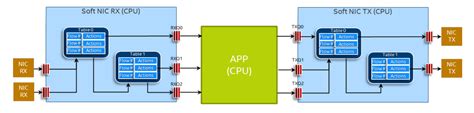DPDK: Get Started with Pipeline Mode Today
The Data Plane Development Kit (DPDK) has revolutionized high-performance networking. While many are familiar with its packet processing capabilities, the power of DPDK truly shines when leveraging its pipeline mode. This powerful feature allows for highly optimized, parallel packet processing, dramatically increasing throughput and reducing latency. This guide will walk you through the fundamentals of DPDK pipeline mode, empowering you to start building high-performance applications today.
What is DPDK Pipeline Mode?
DPDK's pipeline mode offers a significant architectural shift from traditional approaches. Instead of handling packets individually within a single thread, pipeline mode breaks down the packet processing into distinct stages, each executed concurrently by separate cores. This parallel processing allows for substantial performance gains, especially crucial in handling high-volume network traffic. Imagine an assembly line, where each stage adds value to the final product (processed packet). That's essentially how the pipeline works.
Why Choose DPDK Pipeline Mode?
Traditional packet processing methods often suffer from bottlenecks due to sequential processing. Pipeline mode bypasses these limitations, leading to several key advantages:
- Increased Throughput: Parallel processing significantly boosts the number of packets handled per second.
- Reduced Latency: By distributing the workload, individual processing times are minimized, resulting in lower latency.
- Improved Scalability: The pipeline architecture scales gracefully with increasing core counts, making it ideal for multi-core processors.
- Enhanced Efficiency: Optimized resource utilization leads to improved overall system efficiency.
Setting Up Your DPDK Environment for Pipeline Mode
Before diving into the code, ensure your environment is properly configured:
- Install DPDK: Download and install the DPDK software from the official website. Ensure you select the correct version and configuration for your hardware.
- Configure Kernel Modules: Disable unnecessary kernel modules that might interfere with DPDK's performance.
- Configure the Network Interface: Ensure your network interface card (NIC) is properly configured and supports the features required by DPDK.
Building Your First Pipeline Application
A simple pipeline application might involve these stages:
- Receive: Receive packets from the network interface.
- Parse: Extract relevant headers and information from the packets.
- Process: Perform any necessary operations on the packets (e.g., filtering, modification).
- Transmit: Send the processed packets back to the network.
The DPDK API provides functions to facilitate the creation and management of these pipeline stages. You'll use functions like rte_pipeline_create(), rte_pipeline_add_stage(), and rte_pipeline_process() to build and execute your pipeline.
How to define and add stages in a DPDK pipeline?
The process of defining and adding stages involves creating functions that represent each stage's logic and then registering those functions with the pipeline using the appropriate DPDK APIs. Each stage operates on a batch of packets, further optimizing the processing. Careful consideration of stage ordering is crucial for efficient pipeline operation.
How to handle packet bursts efficiently within the pipeline stages?
Efficient handling of packet bursts involves understanding and utilizing the DPDK's memory management system and optimized data structures. Working directly with memory buffers and minimizing data copies within the pipeline is crucial for maximizing performance.
What are the performance considerations when designing a DPDK pipeline?
Performance considerations are paramount. These include:
- Stage balance: Ensure each stage takes roughly the same amount of time to execute to prevent bottlenecks.
- Memory access patterns: Optimize data access patterns to minimize cache misses.
- Hardware acceleration: Explore using hardware acceleration capabilities (if available) to offload processing tasks.
Advanced Pipeline Techniques
- Pipeline Optimization: Profiling and optimization are crucial steps for achieving peak performance. Tools like
perfcan help identify bottlenecks. - Error Handling: Robust error handling is essential in a production environment.
- Dynamic Pipeline Reconfiguration: Consider the need for dynamically reconfiguring the pipeline to adapt to changing network conditions.
Conclusion
DPDK's pipeline mode represents a significant leap forward in high-performance networking. By embracing the parallel processing capabilities of this architecture, you can build applications capable of handling unprecedented levels of network traffic while maintaining low latency. This guide offers a starting point, but exploring the DPDK documentation and experimenting with different pipeline designs is vital for mastering this powerful technology. Remember to consult the official DPDK documentation for the most up-to-date information and detailed API specifications. This introduction provides a foundation to build upon; your expertise and continuous learning will be your key to unlocking the full potential of DPDK pipeline mode.