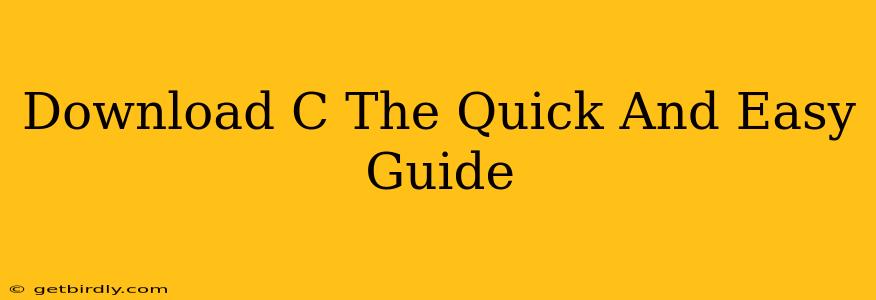Downloading C: The Quick and Easy Guide
Downloading and installing a C compiler can seem daunting for beginners, but it's surprisingly straightforward. This guide will walk you through the process, covering various popular options and offering tips for a smooth installation. We'll also address some common questions beginners often have.
What is a C Compiler?
Before diving into the download process, it's crucial to understand what a C compiler is. A C compiler is a special program that translates your human-readable C code into machine code – the language your computer's processor understands. Without a compiler, your C programs won't run.
Choosing Your C Compiler: Popular Options
Several excellent C compilers are available, both free and commercial. The best choice depends on your operating system and needs. Here are some popular options:
-
GCC (GNU Compiler Collection): This is a powerful, versatile, and free compiler available for a wide range of operating systems, including Windows, macOS, and Linux. It's a favorite among experienced programmers and beginners alike due to its flexibility and extensive community support.
-
Clang: Another highly regarded free compiler, Clang is known for its user-friendly error messages and excellent code analysis capabilities. It's a great choice for beginners who appreciate clear feedback during the learning process. Often bundled with LLVM.
-
Visual Studio: Microsoft's integrated development environment (IDE) includes a robust C compiler as part of its suite. While powerful, it's a more resource-intensive option compared to GCC or Clang, and not as lightweight.
-
Code::Blocks: This is a free, open-source IDE that offers a user-friendly interface and integrates seamlessly with various compilers, including GCC and Clang. It's a great choice for beginners looking for a simple and well-organized environment.
How to Download and Install a C Compiler: A Step-by-Step Guide (Using GCC as an Example)
This section will outline the general process, using MinGW (Minimalist GNU for Windows) which includes GCC as an example. The process varies slightly depending on your chosen compiler and operating system, but the core steps remain similar.
-
Find the Download Link: Search online for "MinGW download." You'll find the official website or a reputable mirror site.
-
Download the Installer: Download the installer file (usually an
.exefile for Windows). -
Run the Installer: Run the downloaded installer. Follow the on-screen instructions. You might need to select specific components during the installation, such as the C compiler itself.
-
Add to PATH (Important): This step ensures your system can find the compiler. The installer might offer to do this automatically; otherwise, you'll need to manually add the installation directory's
binfolder to your system's PATH environment variable. Instructions for this vary depending on your operating system. -
Verify the Installation: Open a command prompt or terminal. Type
gcc --versionand press Enter. If the installation was successful, you should see the version number of your GCC compiler displayed.
What are some common IDEs for C programming?
Integrated Development Environments (IDEs) provide a comprehensive environment for writing, compiling, debugging, and running your C code. Popular choices include:
-
Visual Studio Code: A highly versatile and customizable IDE, widely used for many programming languages including C. It requires the installation of extensions for C/C++ support.
-
Code::Blocks: A simpler, free IDE specifically designed for C and C++.
-
Eclipse CDT: A powerful, open-source IDE suitable for larger, more complex C/C++ projects.
How do I choose the right IDE for my skill level?
The best IDE depends on your experience. Beginners will likely find Code::Blocks' straightforward interface beneficial. More advanced users might appreciate the flexibility and extensibility of Visual Studio Code or Eclipse CDT.
Where can I find tutorials and resources to learn C programming?
Many excellent online resources are available for learning C. Websites like Khan Academy, freeCodeCamp, and numerous YouTube channels offer interactive tutorials and lessons for all skill levels.
This guide provides a starting point for downloading and installing a C compiler. Remember to consult the specific documentation for your chosen compiler and IDE for detailed instructions and troubleshooting information. Happy coding!