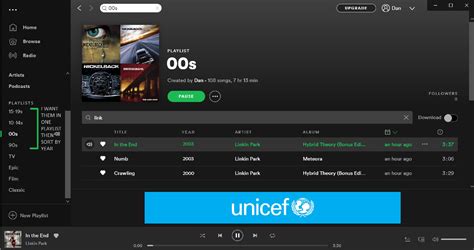Clean Up Your Spotify Mess: Sort by Release Date
Spotify, the music streaming giant, offers a seemingly endless library of songs, albums, and podcasts. But with such vastness comes the potential for a digital music disaster: a chaotic, disorganized library reflecting years of haphazard additions. This article will guide you through the simple yet powerful process of cleaning up your Spotify library by sorting it by release date, restoring order to your sonic universe. We'll explore the benefits of this method and address common questions along the way.
Why Sort by Release Date?
Sorting your Spotify library by release date offers several key advantages:
- Chronological Journey: It allows you to revisit your musical history, tracing your evolving tastes and preferences over time. This nostalgic trip down memory lane can be surprisingly rewarding.
- Improved Playlist Creation: Organizing by release date makes it easier to create themed playlists based on specific years or eras, such as "My 2010s Anthems" or "Summer Jams of 2022."
- Discovering Hidden Gems: You might rediscover forgotten tracks or albums that you’d previously overlooked amidst the chaos.
- Simplified Library Management: A chronologically ordered library simplifies future additions and allows for easier identification of duplicates or unwanted content.
How to Sort Your Spotify Library by Release Date (Unfortunately, You Can't Directly)
This is the crucial, slightly disappointing part: Spotify doesn't currently offer a built-in feature to directly sort your library by release date. There's no simple "Sort by" option with "Release Date" as a selection. However, we can still achieve a similar level of organization through a few workarounds.
1. Creating Playlists Based on Release Year
This is the most practical method for achieving a semblance of chronological order. Manually create playlists for each year or decade, adding tracks as you find them. It's time-consuming, but it offers the most control and customization.
2. Using Third-Party Apps (Proceed with Caution)
Several third-party apps claim to organize your Spotify library. However, exercise caution when using these apps, as they often require access to your Spotify account. Thoroughly research and review any app before granting it access to your personal data. Always prioritize reputable sources and apps with positive user feedback.
3. Exporting Your Data (Limited Usefulness for Sorting)
Spotify allows you to download your data, including your listening history. While this data includes release dates, it’s not formatted in a way that allows for easy sorting and re-importing back into Spotify. This method is more suitable for data analysis than for directly organizing your library.
Frequently Asked Questions (FAQ)
Here are some common questions about organizing your Spotify library:
Can I sort my Spotify library by artist or album?
Yes, you can sort your saved albums and songs by artist and album title within the Spotify app itself. However, this isn't the same as sorting by release date.
Is there a Spotify setting I'm missing?
Unfortunately, there is no hidden setting or secret trick to directly sort your library by release date within the official Spotify app. Many users request this feature, but it's not currently available.
Are there any future plans for this feature?
Spotify doesn't publicly announce its roadmap for future features. The best way to express your desire for this functionality is by providing feedback directly to Spotify through their support channels or social media platforms.
Conclusion: Embrace the Manual Approach
While a direct, automated sort-by-release-date feature is currently absent in Spotify, the manual creation of year-based playlists remains the most effective strategy for achieving chronological organization. This process, while requiring some effort, allows for personalized curation and ultimately results in a cleaner, more meaningful musical experience. Embrace the journey of rediscovering your musical past – you might be surprised at what you find along the way.