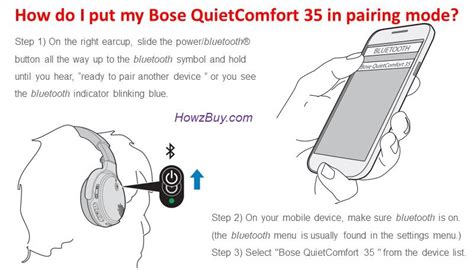Bose QuietComfort Pairing: Common Mistakes to Avoid
Bose QuietComfort headphones are renowned for their exceptional noise cancellation and superior audio quality. However, even with their user-friendly design, many users encounter pairing problems. This comprehensive guide will walk you through common Bose QuietComfort pairing mistakes and how to avoid them, ensuring a seamless connection every time. We'll cover various Bose QC models, offering solutions applicable to most versions.
Understanding Bose QuietComfort Pairing Modes
Before diving into common mistakes, it's crucial to understand the different pairing modes your Bose QuietComfort headphones might use. Most models utilize Bluetooth pairing, but some older models might have additional connection options. Familiarize yourself with your specific model's manual for a comprehensive understanding. Generally, you'll enter pairing mode by holding down a specific button (often the power button or a dedicated Bluetooth button) for a few seconds until an indicator light flashes or a voice prompt guides you.
Common Mistakes and Solutions
1. Headphones Not in Pairing Mode
This is the most frequent error. Ensure your Bose QuietComfort headphones are correctly placed in pairing mode before attempting to connect them to your device. Refer to your user manual for the exact procedure; it usually involves pressing and holding a button until the Bluetooth indicator light blinks. If the light remains solid or doesn't blink at all, the headphones may not be in pairing mode.
2. Device Bluetooth is Disabled or Incorrectly Configured
Before searching for your Bose headphones, verify that Bluetooth is enabled on your device (smartphone, tablet, computer, etc.). Furthermore, ensure your device's Bluetooth settings allow for the discovery of new devices. Sometimes, other settings might interfere with the pairing process; check for any restrictions or limitations in your device's Bluetooth options.
3. Headphones Already Paired with Another Device
Your Bose QuietComfort headphones can only be paired with one device at a time. If they're already connected to another device, you'll need to disconnect them first. On your previously paired device, navigate to the Bluetooth settings and remove or forget the Bose QuietComfort headphones from the list of connected devices. Then, put your headphones into pairing mode and try connecting them to your new device.
4. Incorrect Pairing Procedure
Different Bose QuietComfort models might have slightly different pairing procedures. Don't rely on generic online instructions; always consult your specific model's user manual for accurate steps. This manual will guide you through the correct button combinations and timing required to enter pairing mode and complete the connection.
5. Bluetooth Interference
Wireless devices operate on specific radio frequencies. Overlapping signals from other devices, such as Wi-Fi routers, microwaves, or other Bluetooth devices, can interfere with your pairing process. Try moving closer to your device or relocating away from potential sources of interference.
6. Low Battery Life
A low battery in your headphones can sometimes prevent them from entering pairing mode or maintaining a stable connection. Make sure your headphones are sufficiently charged before attempting to pair them.
7. Software Issues
Outdated software on your device or problems with the Bluetooth firmware on your headphones can sometimes cause pairing difficulties. Check for software updates on both your device and (if applicable) your headphones. Consult Bose's support website for the latest firmware updates for your specific model.
Troubleshooting Tips
- Restart Your Devices: Restarting both your headphones and your device can often resolve minor software glitches that might be hindering the pairing process.
- Factory Reset: If all else fails, performing a factory reset on your Bose QuietComfort headphones might solve more persistent pairing issues. Consult your user manual for the specific steps involved in this process.
- Bose Support: If you continue experiencing problems, contact Bose customer support for assistance. They have dedicated teams that can help troubleshoot specific issues with your headphones.
By avoiding these common mistakes and following these troubleshooting tips, you can ensure a smooth and successful pairing experience with your Bose QuietComfort headphones. Remember to always consult your user manual for model-specific instructions.