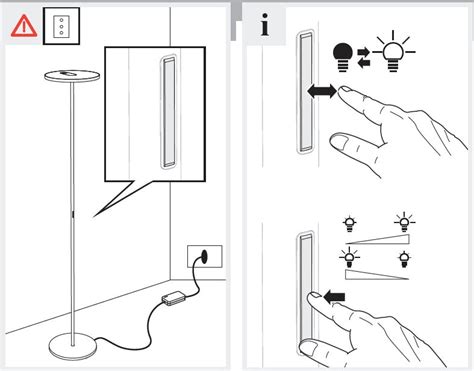Athena LED Switch: Troubleshooting Guide
Athena LED switches offer a sleek and modern way to control your lighting, but like any electronic device, they can occasionally encounter problems. This comprehensive troubleshooting guide will help you diagnose and resolve common issues with your Athena LED switch, getting your lights back on track quickly. We'll cover everything from simple fixes to more advanced troubleshooting steps, ensuring you can confidently handle most situations.
Why is my Athena LED Switch Not Working?
This is the most common question, and the answer often lies in several simple checks before diving into more complex solutions. Let's address the most frequent causes:
1. Power Supply Issues:
- Check the breaker: The most straightforward solution is often the simplest. Ensure the circuit breaker controlling the switch hasn't tripped. If it has, reset it and see if the switch functions correctly.
- Loose Wiring: A loose connection at either the switch or the light fixture is a frequent culprit. Turn off the power at the breaker before inspecting the wiring. Ensure all connections are secure and properly tightened. Loose wires can lead to intermittent operation or complete failure.
- Power Outage: This seems obvious, but double-check your home's overall power supply. If other lights are out, the problem isn't solely with the Athena switch.
2. Switch Malfunction:
- Faulty Switch: Sometimes, the switch itself may be defective. If you've checked the power supply and everything else seems correct, the switch might need replacing. Consult your Athena LED switch's warranty information.
- Incorrect Installation: If the switch was recently installed, review the installation instructions carefully. An incorrect installation can lead to malfunctions.
3. Compatibility Problems:
- Incompatible Bulbs: While Athena LED switches are designed for LED bulbs, ensure your bulbs are compatible with the switch's specifications. Using incompatible bulbs can cause the switch to malfunction. Check the wattage and voltage ratings of both the switch and the bulbs.
- Dimming Compatibility (if applicable): If your switch has dimming capabilities, ensure your LED bulbs are dimmable. Using non-dimmable bulbs with a dimming switch can damage the bulbs or the switch.
My Athena LED Switch is Flickering or Dimming: What Should I Do?
Flickering or dimming often points towards a problem with either the power supply or the bulbs themselves.
1. Loose Connections:
Re-check all wire connections at both the switch and light fixture. Even a slightly loose connection can cause flickering.
2. Bulb Issues:
- Faulty Bulbs: Try replacing the bulb(s) with a new, compatible one. A failing bulb is a frequent cause of flickering.
- Incompatible Bulbs (again): Make absolutely sure the bulbs are rated for dimming if your switch offers this feature.
3. Overloading the Circuit:
Too many devices on the same circuit can overload it, leading to flickering. Try unplugging some devices on that circuit to see if the flickering stops.
My Athena LED Switch is Making a Buzzing Noise.
A buzzing sound usually indicates a problem with the internal components of the switch or a problem with the electrical wiring.
1. Loose Wiring: This is the most common cause. Turn off the power, check and secure all wiring connections.
2. Overheating: Overheating can cause buzzing. Ensure there's adequate ventilation around the switch to prevent overheating. If the switch feels unusually hot to the touch, immediately turn off the power at the breaker and contact a qualified electrician.
3. Faulty Switch: In some cases, a faulty switch component may be the source of the buzzing. Replacing the switch may be necessary.
How Do I Reset My Athena LED Switch?
Most Athena LED switches don't have a physical reset button. If you're experiencing issues, the best course of action is to:
- Turn off the power: Switch off the power at the circuit breaker.
- Check the wiring: Ensure all connections are secure.
- Replace the switch (if necessary): If the problem persists, replacing the switch is the next step. Consult the manufacturer’s instructions for replacement.
Remember always to turn off the power at the breaker before working with any electrical components. If you're unsure about any aspect of troubleshooting your Athena LED switch, consult a qualified electrician. Safety should always be your top priority.